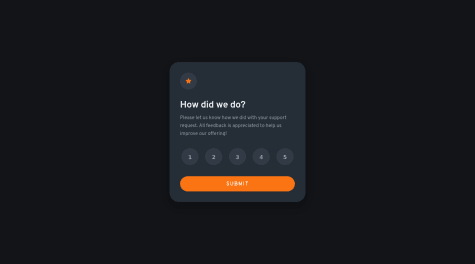Lesley Kimutai
@LeskimAll comments
- @kibiwotkosgei@Leskim
Kazi safi bro
- @KibenonCollins@Leskim
You can add the hover on the bars by adding a p tag with the amount while mapping out the data
<div class=${ bar.day === dayName ? "activeday" : "bar"} style="height:${bar.amount * 3}px"> </div> <p class="amount">$${bar.amount}</p> <p class="day"> ${bar.day} </p>then setting it to display when the bars are hovered using css
.bar_items { position: relative; } .amount { position: absolute; top: -2.3rem; background-color: var(--Darkbrown); color: var(--Verypaleorange); padding: 0.5rem; font-size: 0.7rem; border-radius: 3px; display: none; } .bar:hover + .amount { display: block; }Marked as helpful - @mmwihaki@Leskim
Hello, Kudos on completing the challenge👏🏾. To get the
column2andcolumn3to look like the design(move a bit from the top) you can use thetransform property--transform: translateY(20px)forcolumn2and about 40px forcolumn3. I can see you tried it withmargin-top.Marked as helpful - @Alt08@Leskim
@Alt08 Nice completing the challenge👏🏾. To add the hover effect you can add an empty div with a class of
.viewbelow your nft img then style thecontainer__imgsection when the div is hovered. You can also add the eye image on hover too and center it as shown below. Hope this helps you out.container__img .view:hover { background-color: var(--Cyan); background-image: url("../images/icon-view.svg"); background-repeat: no-repeat; background-position: center; z-index: 1; opacity: 0.75; }``` - @Coderio10@Leskim
Congrats on completing the challenge
The main section should have a max-width property so that on larger screens it does not become too big as yours does coz you've set your width to
150vhwhich changes your width even when one brings up the developer tools due to height change ---stick to px/% for widths.Also setting an explicit height on the main
height: 350pxhas made text overflow out of the first section --you can edit out this part and maybe reduce the padding a bit on the first sectionFinally fix your accessibility issues span tags should be inside h1, p tags -- not the other way around
- @kibiwotkosgei@Leskim
Nice work Kibiwot 👏🏾 ... Edit how the
avatar imghas been linked to the phone so that it shows up Also fix the accessibility issue for not labeling the radio input elements - @KibenonCollins@Leskim
Nice work... try fixing the accessibility issue by changing the
<div class="left-size"> 185 <span> GB Left </span> </div>to incorporate a h1 around 185 GB Left
- @robert-otieno@Leskim
Hey ...Robert 👋🏾 awesome solution ...just that the body has different bg color + try fixi g the accessibility issues
- @KibenonCollins@Leskim
You can try fixing the accesibility issues and give a bit of padding to the bottom paragraph to get a bit of separation from the top one
Marked as helpful - @prashantsharma98@Leskim
👏🏾kudos on your first challenge 🍾. For your accessibility issues you can change the
containerdiv to a main tag and theattributiondiv to a footer. That will clear up the issues - @Olanrewaju-Ak@Leskim
Hey Akinola ... first removew the
width:70vwon your body coz that's messing things for you. Then use one width percentage on the.containerlike yourwidth:80%and set amax-width: 450pxof a fixed value. This will enable you scrub off the @media queries you have.To center it you were there👏🏾 with
margin:autojust add a bit of top marginmargin: 5rem autoto get it from the top of the page.Hope this helps
Marked as helpful - @kongguksu@Leskim
You could have given all the
stara general class then select them all at once with QuerySelectorAll then use a for loop ora forEach to add the click event to all the stars then use classList toggle to add or remove the classstar-clickedwhen the user clicks any of the starsSo something like this would have simplified most of your repeated code : -
stars.forEach((star) => { star.addEventListener('click', function() { star.classList.toggle('star-clicked') // then dynamically get the starNum from the innerHTML of the star clicked starNum = star.innerHTML; }) })Marked as helpful - @Leskim@Leskim
used a
setTimeouton mymain.jsto handle the background being the same for a while before it reverts back but on the second hover the percentage cannot be viewed. Any help on this ?? Thanks in advance - @KateSebring@Leskim
Hello ... nice work on the challenge just fix up the accessibility issues such as having a main in your html markup for the
div class=main-cardand giving alt text to your image - @Unidade@Leskim
Hey ... solution looks good just go ahead and clear up the accessibility issues in your code like changing the block div to a main section
Marked as helpful - @Muazzy@Leskim
Kudos 👏🏾 ... just add a bit of top and bottom margin on the .main-card seen so it doesn't stick to the top
margin : 20px autowould work fineMarked as helpful - @claystuart@Leskim
Nicely done 👏🏾.... just a bit of border-radius on the main section Also you haven't added the hover part on the image. Its in the design files
- @kibiwotkosgei@Leskim
Nice 💯
Kudos on your first challenge 💪🏽
The h1's font-size is a bit small .... also this would be a good project to use blockquotes in your project. You can look into it here :- https://developer.mozilla.org/en-US/docs/Web/HTML/Element/blockquote I also recommend adding a Readme file on your project
From Kenya to the world 🇰🇪 🤜🏽
Marked as helpful