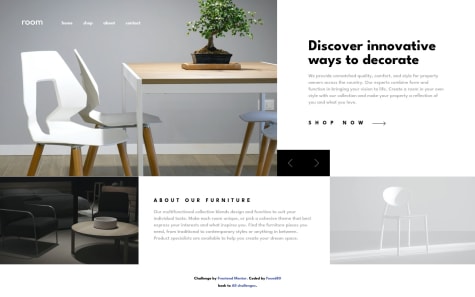Latest comments
- @kristynavulcovaSubmitted over 2 years ago
- @jibreel1Submitted over 2 years ago@Foued80Posted over 2 years ago
Hi, Jibreel great work for this challenge
there is an issue with " + " it calls a function that increment "counter" that's ok but it is not supposed to show the quantity on the cart bdge (top right screen) untill you hit the "add to cart" button.
0 - @paulaxisabelSubmitted almost 3 years ago
- @HolatSubmitted almost 3 years ago@Foued80Posted almost 3 years ago
hi, geat work.
on desktop view when hovering over navbar links i can see the border-bottom shifting due to the boxsizing property, you can fix this by adding margin-bottom:-3.5px;
header .logo .menu ul a:hover { color: #1d2025; text-decoration: none; font-weight: 700; border-bottom: 3.5px solid #ff7d1a; margin-bottom:-3.5px; }
and to prevent the links to shift right when hover over due to the font weight change, try to change opacity or color unstead.
cheers
Marked as helpful0 - @kraken-afkSubmitted almost 3 years ago@Foued80Posted almost 3 years ago
hi, great job, on desktop view you forgot the thumbnails (design/desktop-design-lightbox.jpg).
1 - @CharlesCypherSubmitted almost 3 years ago@Foued80Posted almost 3 years ago
hi, CorizCoder
Goodjob, i had the same trouble with the sidebar dropdown menu specialy the padding and margins to hide the submenu;
check my css only solution for this challenge no single line of javascript was needed, i used input:checkbox with css ~ sibling
your sidebar is missing a backdrop to the left, and for the best practice i suggest checking bootstrap's code for navbars and dropdown menu for inspiration
cheers.
Marked as helpful1