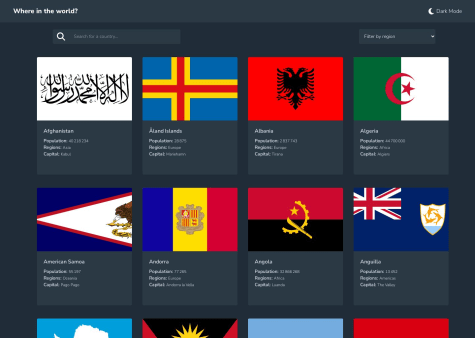Latest solutions
React JS, tailwind and redux-toolkit (solution without drag & drop)
#react#tailwind-css#redux-toolkitSubmitted over 1 year agoReactJs Tailwind & redux Toolkit - Original version
#react#tailwind-css#redux-toolkitSubmitted over 1 year agoVite react redux-toolkit tailwind solution
#react#tailwind-css#vite#redux-toolkitSubmitted over 1 year ago
Latest comments
- @valeOopaSubmitted almost 2 years ago@BeziesPosted almost 2 years ago
Super nice, just a little cursor: pointer miss for the validation mail button ;)
Marked as helpful2 - @TryinghardFESubmitted almost 2 years ago@BeziesPosted almost 2 years ago
HI, Sorry for my poor english but your hamburger / close button don't work very well. You just have to click on the lines to be able to activate it.. and they are very fine..
There is probably a padding problem also for your footer and your "Designed for the future" block.
0 - @victorad375Submitted about 2 years ago@BeziesPosted about 2 years ago
Hi, you complicate yourself with the relative position to arrange your different elements.
Look at the CSS grid method, which is quite simple to use. This is the purpose of this exercise.
Good luck with your dev
1 - @andersonrodrigodSubmitted over 2 years ago@BeziesPosted over 2 years ago
Your media queries seem ok. You can very well add them to your style.css file, it's even the simplest.
- I don't think you need to add html besides body for the first line.
Also, your code lacks 2-3 small adjustments such as the color of the paragraphs or the buttons. Just add a class to each button and then style them with your css.
It's a good start though
Marked as helpful0 - @Aikaykalu17Submitted over 2 years ago@BeziesPosted over 2 years ago
There are 2-3 small errors or omissions in your simple code to add.
For example a cursor: pointer for your buttons elements.
For the buttons elements also review your box-shadow with a color closer to the background color than a black/grey
Or concerning your footer, list links (ul - li) of the type:
<ul> <li><a href="">Text</a></li> </ul>The rest is pretty well done.
Marked as helpful0