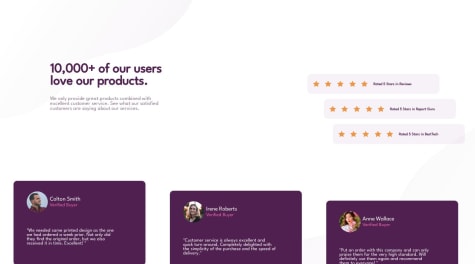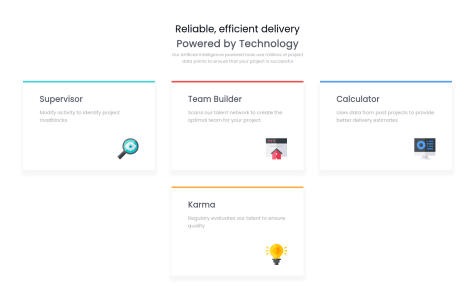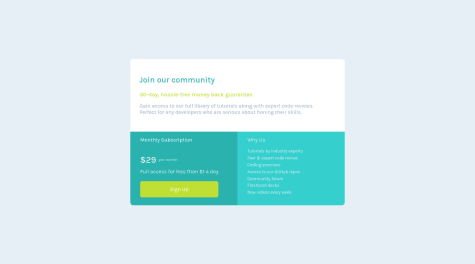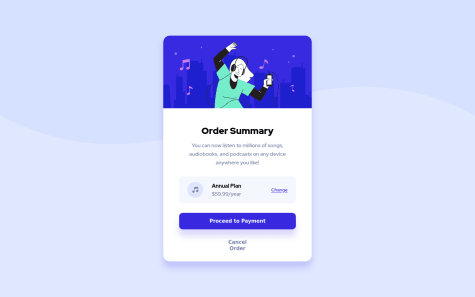Latest solutions
Latest comments
- @Nduka-Nwagbo@Aikaykalu17
My bro
For the issues you had with the pictures
You need to learn how to use the <picture></picture> tag
I really don't know how to state the whole things in words
Would have done that
- @R-Lemos-prog@Aikaykalu17
How good are you with the Google inspect feature???
- @gomes-leonardo@Aikaykalu17
-To get the desired background
You can use the background-position Set it to left and right then adjust until you get the desired background
- @EMA-Wolf@Aikaykalu17
-All SVGs should be aria-hidden <img src="logo.svg" alt="" aria-hidden="true"> -Your CSS sheet should be "style.css" and not "loadingpage.css"
-The reason for margin:0 auto; is to balance the entire page to the centre of the screen -For margin:0 auto; to work, you need to give your body a max-width For instance body { max-width:1440px; margin:0 auto; min-height:100vh; } -main { display: flex; margin-top: 1rem; gap: 1.2rem; width:100 % height:100% justify-content:center; align-items:center;}
- @auriga2124@Aikaykalu17
For a more semantic web page or for best practices Your div should be inside your header tag not outside it For example
<header> <div> </div> </header>•And for this project •No header tag is needed •Each page should contain only one h1 tag and each section can contain two or more h2-h3 tags •It's the reason for frontendmentor accessibility reports •SVGs are decorative images and have no meaning...all SVgs should be aria-hidden °<img src="./images/illustration-hero.svg" alt="" aria-hidden="true">
- @DhanalakshmiJavaDeveloper@Aikaykalu17
body{ background-color: hsl(0,0%,95%); height: 100vh; width: 100%; display: flex; justify-content: center; align-items: center; } replace the "height:100vh" with "min-height:100vh" "width:100%" with "max-width:1440px"
Then add margin:0 auto;