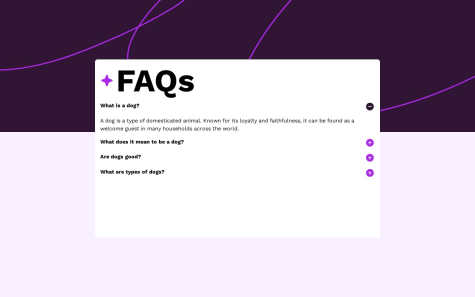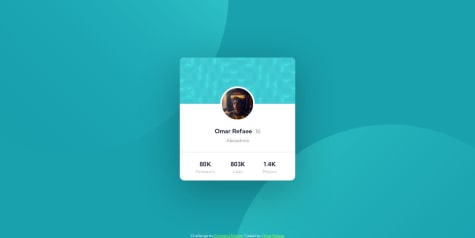Hello! I'm Daniel and this is my solution for this challenge! 😊
Definetely not my best work... I underestimated this challenge and have paid the price... 😅
I couldn't quite get the menu correctly on mobile version and faced many different problems with the layout on desktop version too. I had to use fixed values on the container grid because I just couldn't do it other way.
I decided to post the solution anyway because I can't do more than that with my current knowledge. I intend to redo this challenge in the future. For now, that's what I've got.
If you have any suggestions on how I can improve this project, feel free to leave me a comment!
Feedback welcome 😊