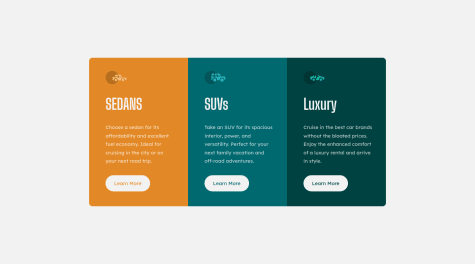Submitted
Hello everyone 🤓💻, I'm Yaniv and this is my solution for the challenge #13
built with :
- Grid.
- Flex-box.
Help Me 😰:
With the proper use of flex-box and grid I was able to make the page easily responsive, I made it first for desktop and then for mobile, I wanted to make it first-mobile but it was complicated.
Thanks!💖