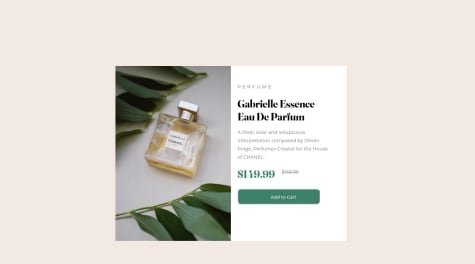I am still finding it hard to remove the background of the non-clicked ratings. I wanted something like if I click the single rating and after that if I click another rating then the clicked rating background should change and the other ratings background color remains the same.
I don't know if you guys understood but please check it out and click on multiple ratings. You will see that all the clicked elements change the background. But I just want to change the single clicked elements background and remove another rating background.