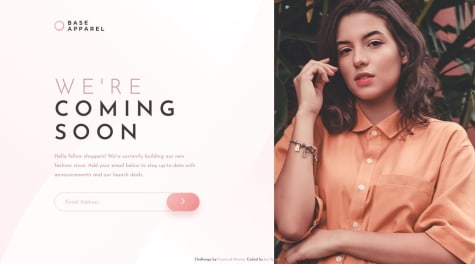Hi! Is there any way to order all components of a grid to be in a column, without setting each one individually? Thank you in advance!
Martin
@ringmAll comments
- @AlbertofljSubmitted over 3 years ago@ringmPosted over 3 years ago
Hey! Amazing job, the site looks exactly like the design. Congatulations!
Regarding your question: if you define your grid to be 1 column wide, all the child elements of the grid will fit like you want.
.container { display: grid; grid-template-columns: 1fr; }Keep up the good work!
0 - @mandeephubSubmitted over 4 years ago
pls provide a detailed feedback Im coding for this platform for first time so pls be specific about the bugs thanks in advance
@ringmPosted over 4 years agoLooks good! Congratulations on completing your fist project.
My only suggestions would be vertically centering the content for tablet/desktop devices.
Looking forward on seeing your next projects!
0 - @luisdevworksSubmitted over 4 years ago
Hello, any feedback is welcome!
@ringmPosted over 4 years agoLooks good! Just remember for accesibility reasons, you should have a
<label>for every<input>.Your form should be structured like this:
<form action="/action_page.php"> <label for="firstName">First Name</label> <input type="text" name="firstName" id="firstName" value="First Name"> </form>More info on labels here
Happy coding!
1 - @NazarkonSubmitted over 4 years ago
Please give me feedback how can i improve it
@ringmPosted over 4 years agoHey Nazar, congratulations on submitting your first challenge. It's looking good! I have some suggestions to help you improve it:
- instead of using fixed margins on the
.content-wrapper, consider using something likewidth: min(90%, 1100px);andmargin: 0 auto;. With these two you'll get a fluid and centered container. - for the
header, remove theflex: wrap;. Instead, tryflex-direction: row;and when it gets too narrrow you change it toflex-direction: column; - same as the header, remove the
flex-wrapfrom.gallery-wrapperand also remove the fixed width on it's child elements, let them be fluid and stretch to the available space. once the screen get's too narrow, you can change theflex-directionon.gallery-wrappertocolumn. - also, the HTML report is yelling at you because you didn't include any
h2-h6tags inside the<section>. To avoid this problem, you can either change the sections elements for regular divs or include headings and hiding them.
Keep at it! I'm looking forward to your next project!
1 - instead of using fixed margins on the
- @drametoidSubmitted over 4 years ago
What should I do to maintain aspect ratio of all elements on mobile site as well?
@ringmPosted over 4 years agoHey Shubham, the site looks good! Couple suggestions to polish it:
- Consider setting the background image in css through the
backgroundproperty. There you can also set thebackground-sizeandbackground-positionto place it exactly where you need. - For a responsive layour, try the following:
.wrapper { display: flex; height: 100vh; width: 100vw; } .bg-image { background-image: url(../images/bg-mobile.svg); background-color: #0c122c; background-repeat: no-repeat; background-size: cover; } .container { width: min(90%, 860px); margin: auto; } .row { display: flex; flex-direction: column; } .col-30, .col-70 { width: 100%; border: 1px solid red; } @media (min-width: 600px) { .row { flex-direction: row; } .col-30 { width: 30%; } .col-70 { width: 70%; } }<div class="wrapper bg-image"> <div class="container"> <div class="row"> <div class="col-30">Fylo block with logo and buttons</div> <div class="col-70">Fylo block with the bar and storage info</div> </div> </div> </div>The class bg-image should be used to place the background image.
That should take care of the main layout for mobile and desktop, I hope it helps! Let me know if you have any doubts with the code.
1 - Consider setting the background image in css through the
- @En-JenSubmitted over 4 years ago
This was a fun little challenge. I don't have any specific questions but as always, any and all feedback is appreciated. Thanks!
@ringmPosted over 4 years agoLooks amazing! Exactly like the design! Congratulations :)
1 - @allisonkbatesSubmitted over 4 years ago
Any suggestions on how to reduce the CSS needed for the change in layout between mobile and desktop?
@ringmPosted over 4 years agoHey Allison! Great job, the site looks really good! Well done.
Regarding your question, I would suggest trying a layout with flexbox like this:
.container { width: min(90%, 1100px); margin: 0 auto; } .row { display: flex; flex-direction: column; } .col { width: 100%; } @media (min-width: 600px) { .row { flex-direction: row; } }<div class="container"> <div class="row"> <div class="col">H1 and text</div> <div class="col">Ratings</div> </div> <div class="row"> <div class="col">Comment 01</div> <div class="col">Comment 02</div> <div class="col">Comment 03</div> </div> </div>This would take care of the overall layout both for mobile and desktop, I hope it helps!
Happy coding!
1 - @alexcamachogzSubmitted over 4 years ago
What is your opinion about the challenge?
@ringmPosted over 4 years agoHey Alex! Great job! The site looks great. I have tiny suggestions to polish it.
- Center the main container so the content sits nicely on the middle of the screen (in your case, maybe adding
margin: 0 auto;on the<main>. Although as a better practice, I would suggest wrapping everything in a<div>and give it acontainerclass. - Your
<input>should have<label>, that's why you're having html issues on your report. Also, consider wrapping your forms with a<form>, it's a better practice from the semantic point of view
An example would be:
<form> <label for="firstName">First name:</label> <input type="text" id="firstName" name="firstName" value="John"> <label for="lastName">Last name:</label> <input type="text" id="lastName" name="lastName" value="Doe"> </form>Just tiny things! Overall it's a great job! Keep at it!
2 - Center the main container so the content sits nicely on the middle of the screen (in your case, maybe adding
- @theAspiringDev1Submitted over 4 years ago@ringmPosted over 4 years ago
good job! overall it working pretty well. I'm also using tailwind for my latest submissions and I feel it really improved my workflow.
Tiny suggestions:
- You're missing the
altattribute on theimgtags, which doesn't create any problems in the visual side, but for accesibility purposes you should always include it. - I feel the background image would look much better if it would cover the entire size of the viewport. On mobile and tablet looks fine, but on desktop looks weird. Also consider giving a
max-widthto the container so it doens't stretch infinetly ;)
Awesome work! Looking forward on what you build next!
0 - You're missing the
- @chri55Submitted over 4 years ago
Please let me know what you think. Thanks!
@ringmPosted over 4 years agolooks amazing! really neat animations and the responsiveness is sweet.
tiny suggestion: maybe adding a
max-widthto the container? I'm opening it on a 4k monitor and, although it's not breaking (which is really nice) I feel is stretching too much, and the font display at that size is too small.Other than that, it's great! Keep at it!
1 - @Aahil13Submitted over 4 years ago
Comments are highly welcome, thank you
@ringmPosted over 4 years agoHi Onyeanuna! Great job completing this challenge, it’s looking really good!
However, there’s an issue with the main img, on small/medium devices it’s ok, but on large devices it grows extremely big and brakes the design! A fast duck-tape solution could be setting a
max-widthso it doesn’t stretch indefinitely. Another solution would be to make some layout adjustments to the whole layout for bigger screens with media queries.Keep coding!
1 - @KrishnanPraveenSubmitted over 4 years ago
Give some feedbacks...
@ringmPosted over 4 years agoLooking great! I think the only thing missing is
box-shadowon the main component.Here's a box-shadow generator that can help you achieve exactly the look you want with ease: https://www.cssmatic.com/box-shadow
Great work!
0