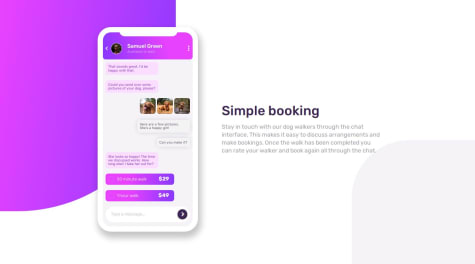Gian Ramelb
@rame0033All solutions
- Submitted 6 months ago
Solution for Clipboard Landing Page
- HTML
- CSS
I acknowledge the goal of the challenge is to optimize layouts for various screens, and I tried to do accessibility practices as well such as
- Adding skip links
- Adding scale changes on
hoverandactivestates for links - Contrast between foreground and background colors
- Using ARIA for images and button links
If there is anything you can add, please feel free to let me know to improve my awareness of accessibility.