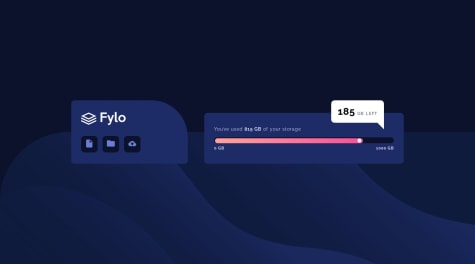Rahul Gupta
@rahulxyzAll comments
- @MaziluROSubmitted over 4 years ago@rahulxyzPosted over 4 years ago
Yes, the range slider can be overwhelming. What I did was, I used background property to add two different linear gradient. It can help you avoid the whole layered approach to it. However, I couldn't find a way to make it curved when the gradient color changes at the thumb.
.slider { ... background: var(--half-transparent), var(--gradient); }
Check my solution for more details. PS: You can also do the same trick to add background color and image to the same element.
0 - @adamiqshanSubmitted over 4 years ago@rahulxyzPosted over 4 years ago
Wonderful work Adam. You can create two svg's with different fill colors and switch between them on hover or click.
0