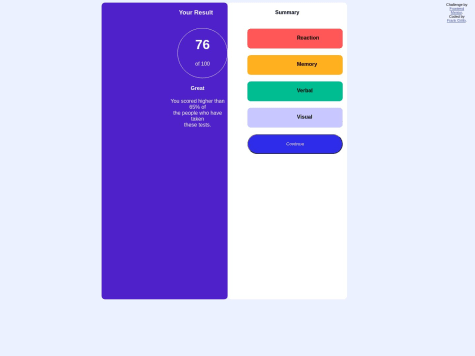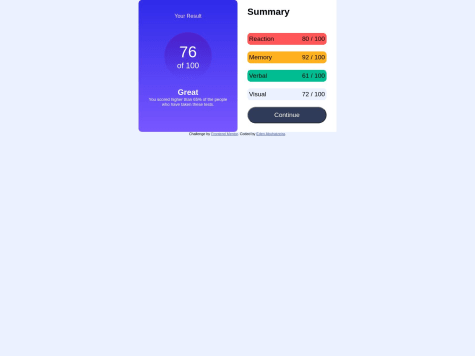It wasn't difficult but it took some time to build it.
What I found challenging:
1. Working with SVG/icons
- I am still practising the hover effect on SVG/icons it seems every time different.
2. HUDDLE logo in footer section -When I tried to make it smaller it simply hid part of the image
3. text "messages sent"
- in the mobile version, they require each word in a separate line, If I do <br> I am not sure how would I make any difference in a media query. Maybe have one div with two paragraphs and on mobile do flex-direction: column, on desktop flex-direction: row;
4. aria label for social icons
- <a href="https://www.facebook.com" target="_blank" aria-label="Facebook"> <i class="fab fa-facebook-square fa-2x" style="color: #ffffff"></i></a>