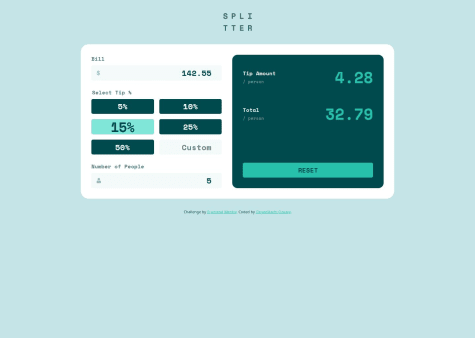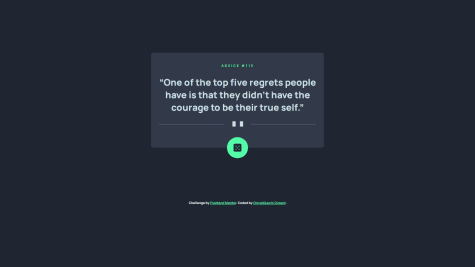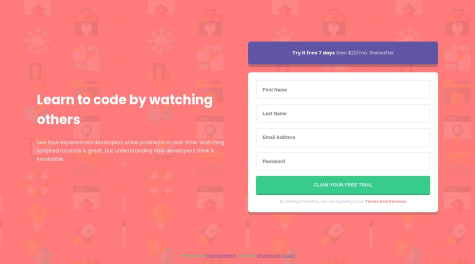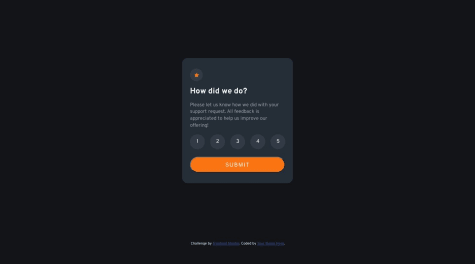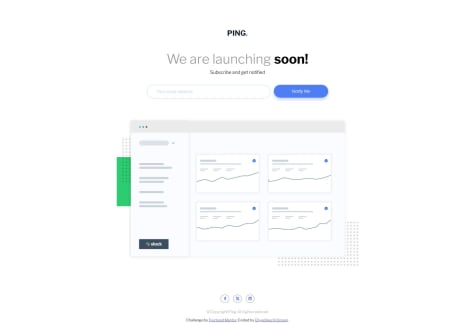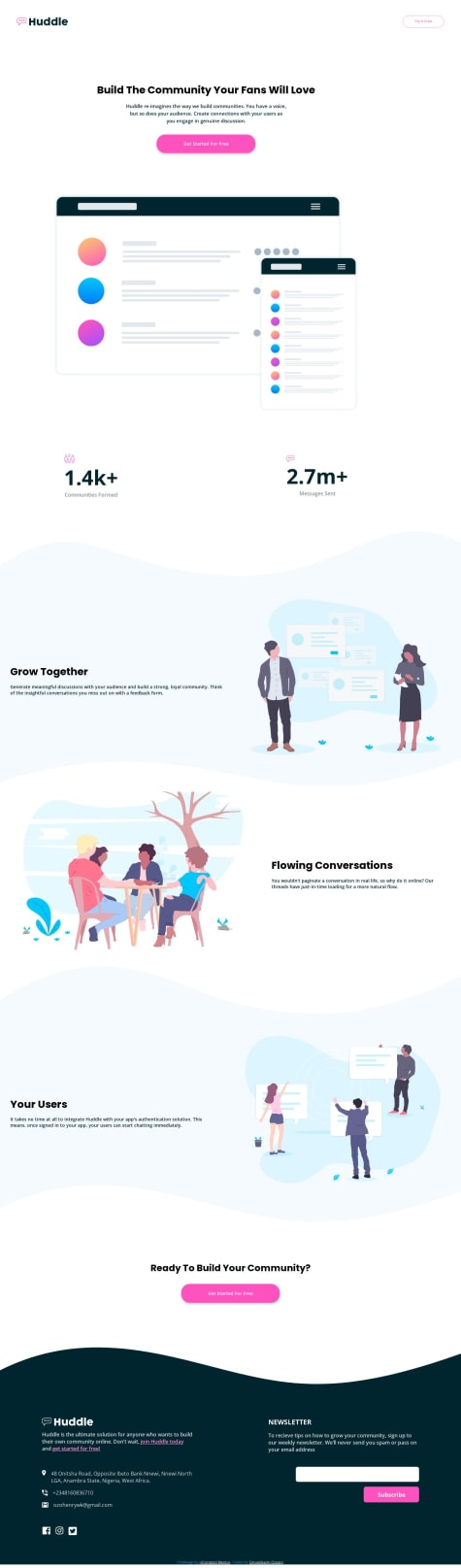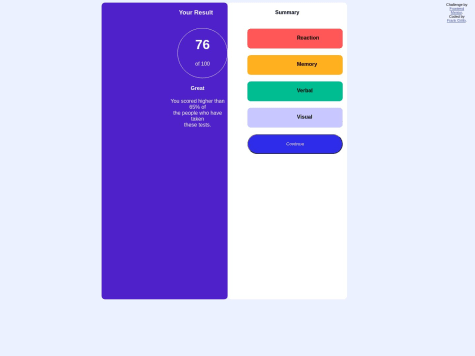Latest solutions
Interactive rating component with DOM manipulation
#accessibility#semantic-uiSubmitted over 1 year agoPing landing page with JavaScript Constraint API for form validation
#accessibilitySubmitted over 1 year ago
Latest comments
- @FrontEndHighRoller@onyedikachi23
For the hover effects (change colour on hover) on the SVGs, you can check out this question thread from StackOverflow on how to use the CSS
filterproperty to change the colour of an SVG image.From the thread: Alternatively you can use this tool from this codepen project, that works by inputting the hex coded colour to generate the filter functions and values to get the required colour.
- @LeonCelestino@onyedikachi23
Your HTML structure is alright.
For the CSS, your usage of the Grid Layout, that is
display: grid;is uncalled for. A simpler Layout structure like Flexbox would be recommended.Avoid applying your layout designs directly to the
bodyelement. Instead nest a containerdiv, and apply your layout structure.For a simple design like this, it is responsive enough.
Marked as helpful - @eremitaito@onyedikachi23
What happened to the
background-imageand the fonts used? - @FrankGrillo1991@onyedikachi23
I see your problem is with Flexbox Layout and you use absolute units a lot. Making your design not responsive.
You can learn about Flexbox layout in this short tutorial: Learn Flexbox CSS in 8 minutes.
In addition, for better mastery of the Layout, you read these articles from MDN DOCS:
If after studying these resources, and you still got problems, please don't hesitate to share your difficulties.
Marked as helpful - @replayzor@onyedikachi23
I see your issue is probably with blending the image to with the violet colour.
- To do this, put the image in a container and make the image fill the container entirely without distorting (stretching) its look.
- Add the violet colour as the background colour for the container.
- Then use
mix-blend-mode: multiply;ormix-blend-mode: lighten;on the image to make it blend with the violet colour.
You can read more about the mix-blend-mode CSS property here - mix-blend-mode - MDN DOCS.
Marked as helpful - @yoobezxc@onyedikachi23
Make the two sections have the same width and height, and the size of the
maincontainer fit the two sections.