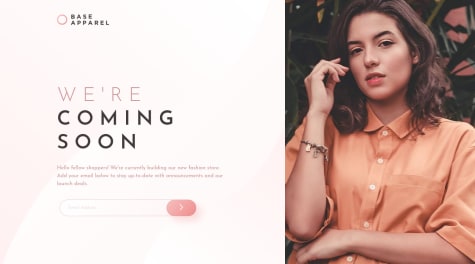Klaudia
@klaudiapalubskaAll solutions
- Submitted 20 days ago
REST Countries API (without dark mode)
- HTML
- CSS
- JS
- API
Solve the problem with the button that appears when you are searching for data and the loading screen is displayed.
- Submitted over 1 year ago
Responsive Interactive rating component JavaScript DOM CSS FlexBox
- HTML
- CSS
- JS