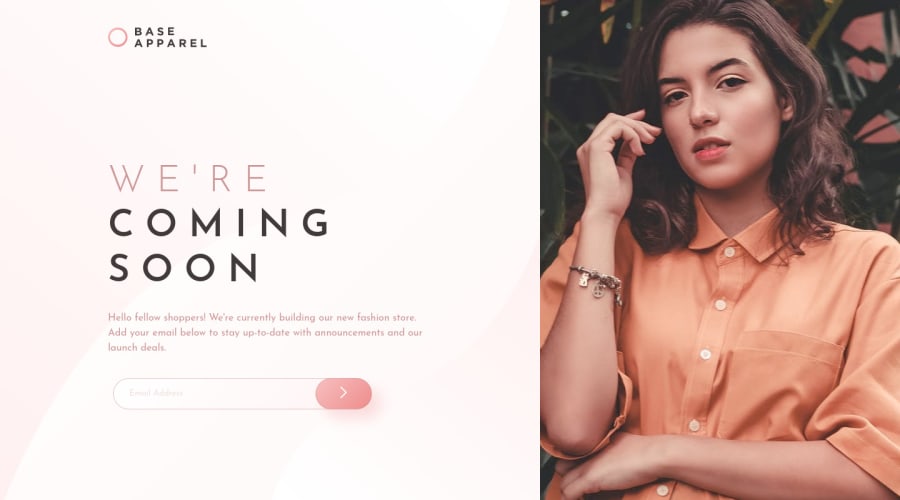
Base Apparel coming soon page Grid Flexbox JavaScript
Design comparison
Solution retrospective
Can someone help me?
Im still learning how to properly make responsive devices so I met some issues.
Two issues
I have two problems with small devices. First problem is with scrollbar in smartphone. When I hidden scrollbar I realize that devices with less high just cut content. But in the same time when I added overflow-y to solve this, I got huge empty space under content. I tried figure out what going on but I didnt have any idea how to fix it. So Ive just picked "lesser evil" because when I was making mobile layout I didnt have a script yet.
The next issue is form on screen size like tablets. I had problem with center it and I tried some solutions but it didnt work so I used position fixed and translate to put in right place. Ofc in some screens it dont look great but still better than before.
I will appreciate if someone can take a look to code and tell me whats wrong with it.
Community feedback
Please log in to post a comment
Log in with GitHubJoin our Discord community
Join thousands of Frontend Mentor community members taking the challenges, sharing resources, helping each other, and chatting about all things front-end!
Join our Discord
