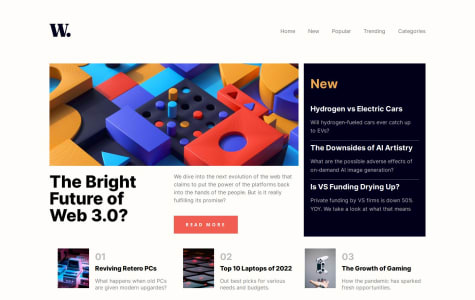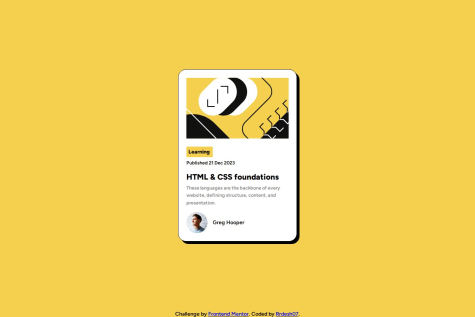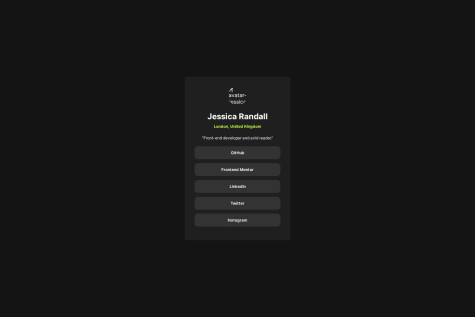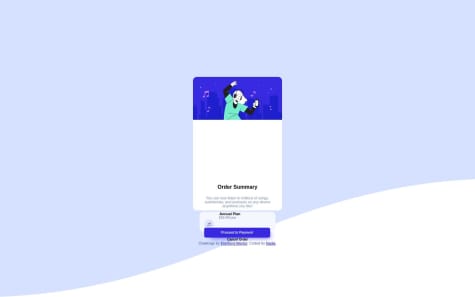I'm proud of the fact that I'm growing and getting better at coding, it still surprises me that I was able to complete this in just 2 days. I wouldn't really do anything differently
What challenges did you encounter, and how did you overcome them?I had issues in centering and making the barcode responsive but I figured it out I had to start from scratch and write all the styles all over again
What specific areas of your project would you like help with?I would need help in functionally,so far I'm quite competent in html and css but I would need help with innovating JavaScript in this