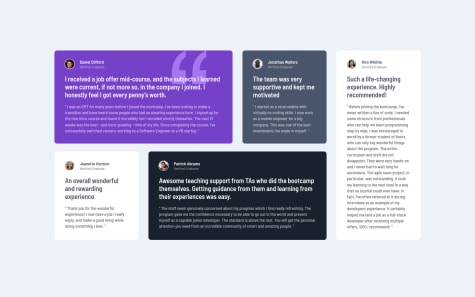Latest solutions
Latest comments
- @jaycgreenwald@jaycgreenwald
Just an FYI - Not sure why the title is only takes up two lines in the screenshot. Looking at the live site, it spans three lines just like the design. I appreciate any insight into why this is the case. (It bugs me, but I'm trying to be laid back about it.)
- @Karolfm12@jaycgreenwald
Karolfm12 - Two things that helped me with this part: 1) learning how to insert images with the css BACKGROUND property instead of the html IMG tag and 2) PSEUDO ELEMENTS - specifically the ::after and ::before ones.
Basically, you use CSS to display the image (instead of HTML), then add a color over the top of it using the ::after pseudo element. Reduce the opacity of the color to let the image show through. I think of it like adding a layer of color on top of an image like you would in Photoshop or similar.
This is a high level overview of what to do and how to get started. I'm still very new at this so hopefully someone with more experience responds too! But I do think looking into the CSS background property and pseudo elements are a solid start. Cheers!
- @jaycgreenwald@jaycgreenwald
I read the accessibility report and added aria labels to the social media links. This was my first time using aria so feedback about that is appreciated.