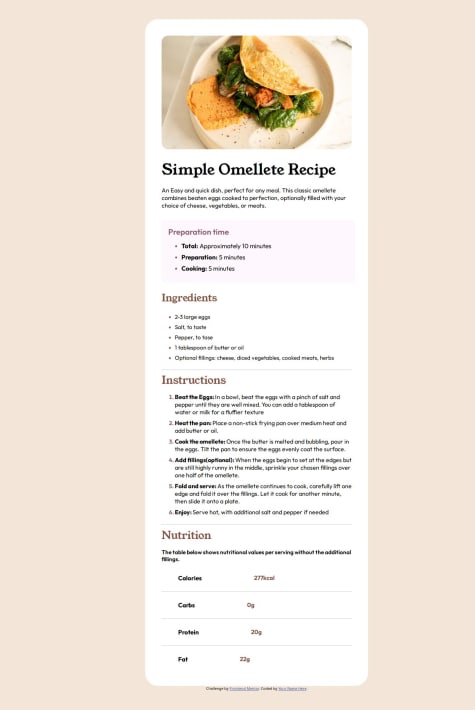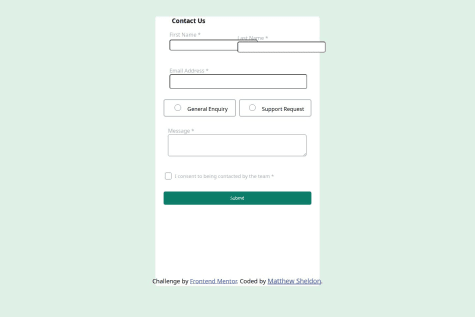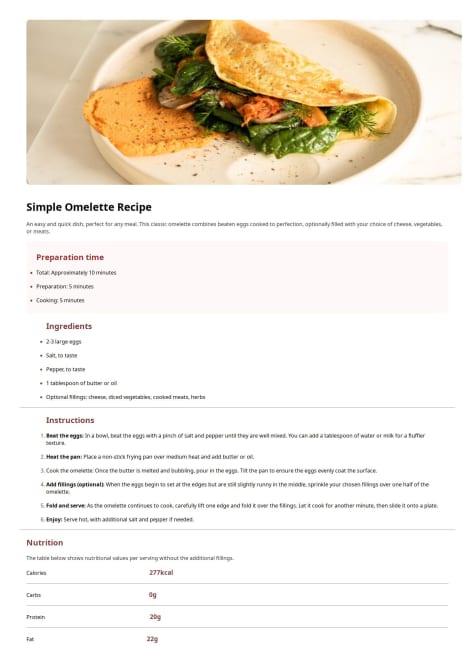Using JavaScript to manipulate HTML DOM and populate content dynamically.
What specific areas of your project would you like help with?In this solution, I stored data in a JavaScript Array. I would like help with any function of fetching data from data.json to populate data dynamically using JavaScript.