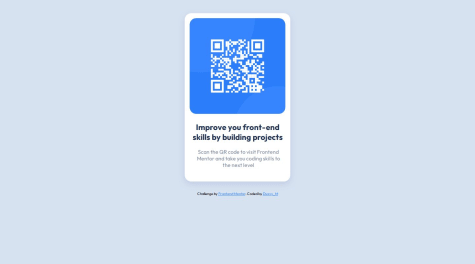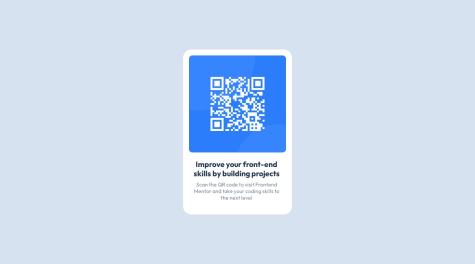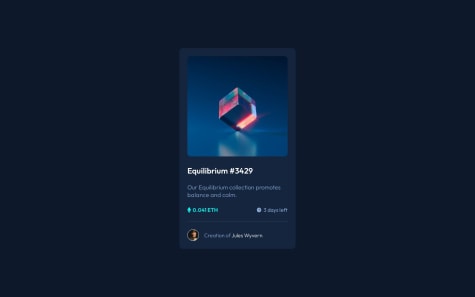I wonder why Google Fonts cannot be applied.
Goran Malić
@floatingPebbleAll comments
- @yudhaCodeSubmitted over 1 year ago@floatingPebblePosted over 1 year ago
Hey, your solution looks great!
Did you try loading fonts with
<link>in HTML and not with@importin CSS? It is the recommended way of loading fonts in order to speed up the page loading time.Also, try wrapping your images in
<figure>instead of generic<div>containers. It is good for semantic meaning, SEO, and accessibility.Cheers, and happy coding!
Marked as helpful0 - @dovelmSubmitted over 1 year agoWhat are you most proud of, and what would you do differently next time?
me ha quedado bastante parecido al diseno original
What challenges did you encounter, and how did you overcome them?aprender acerca de flexbox
What specific areas of your project would you like help with?codigo limpio
@floatingPebblePosted over 1 year agoLooks great and clean!
Maybe you should consider deleting their footer thingy and
flex-direction: columnand the top container'smargin-topin order for centering to work. Their footer/author stuff will only make it hard to align your solution with their footerless design.Cheers, and happy coding!
0 - @victorhugomarinocaproniSubmitted over 1 year ago
The way I centralized the elements in the screen using Display flex, was it the best way to make it?
The TAGs I used on my HTML code are good, or should I use other TAGs to make my code cleaner?
I'm open to receive some pieces of advice as well as some constructive criticism. Thanks
@floatingPebblePosted over 1 year agoHey, it looks great!
As for HTML tags, you are missing the <main> tag for your top container. Also, it would be better to use <figure> for the image container instead of generic <div>.
Cheers!
Marked as helpful0 - @golfingtrexSubmitted over 1 year ago
I couldn't quite figure out how to get the hover to work on the NFT image. I tried using :hover pseudo class and ::after pseudo element, but could not get it to work. Any suggestions on code quality or styling would be very much appreciated. Thank you!
@floatingPebblePosted over 1 year agoHey, excellent work!
For the NFT on hover issue, you can try my solution. First, give your NFT container
position: relative. Then add the container with the "eye" image inside it. That new container should haveposition: absoluteandopacity: 0, stretch it to match the outer container so it will match the NFT image in size. Now you can change its opacity to 1 and set the background color when you hover over it. Here is my solution:https://github.com/floatingPebble/floatingPebble.nft-preview-card-component-FM.io
Let me know if I can help with something. Cheers!
1 - @danijarevSubmitted over 1 year ago@floatingPebblePosted over 1 year ago
Looks really nice!
I've noticed the following:
- Looks like you forgot to change the title text
colorfrom default black. - It is a best practice to avoid using generic
<div>tags if possible, so in this case, you can use<main>tag on your main-container element. border-radiuslooks a little bigger than it should be. Maybe try setting it to 12px.
I hope you find this helpful.
Cheers, and happy coding!
1 - Looks like you forgot to change the title text