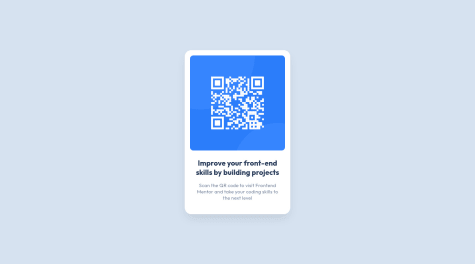Latest solutions
Latest comments
- @nogyuuu@fayax555
Take a look at CSS modules. It creates local CSS instead of global. With this approach, conventions like
BEMbecome unnecessary.To use it with React, change the file name to
someComponent.module.css.and import it in your files like `import styles from './someComponent.module.css'.And use it in your classname.
<section className={styles.filterbox}>.If you have any more questions reply to this comment.
Marked as helpful - @pikapikamart@fayax555
You could prefix with an
Sinstead ofStyled. SoStyledNavbarwill becomeSNavbar. - @Ryan-D-P@fayax555
Filter logic is not correct. When you click
frontendtag, you should see all jobs that havefrontendtag.if (filterList.some(tag => filters.includes(tag))) return null;I think if you changesometoevery, it will work correctly.Marked as helpful - @karishma-dev@fayax555
According to challenge requirements, users should be able to search for any domain.
You can do this by changing
ipAddresstodomaininfetch(`https://geo.ipify.org/api/v2/country,city?apiKey=at_qoJBZrBxMVeTgrJkk7P3vZIbtmb0U&ipAddress=${address}`).Other than that, this looks great to me.
Marked as helpful - @cholis04
Interactive pricing with Input Range and Checkbox as Toggle Button
#accessibility#firebase#typescript@fayax555Really nice solution.
One thing I would add is, when you switch to 'Yearly Billing', it should not change from '/monthly', to '/yearly'. It should stay '/monthly'.
Marked as helpful - @VaheAA@fayax555
Great Job on the project. There are things you can do to improve your solution even further.
The clickable area for
-and+buttons are tiny. It can be hard for some people to click those icons.On smaller screen heights, I'm not able to view lightbox modal's top part (close icon).
When I open the mobile nav menu and expand the viewport width, the close icon disappears, but the menu still stay open.
Marked as helpful