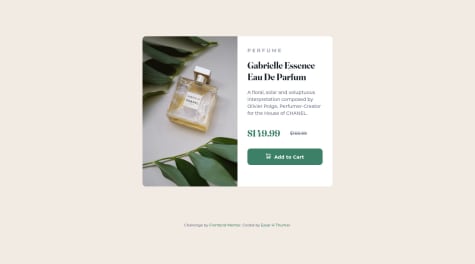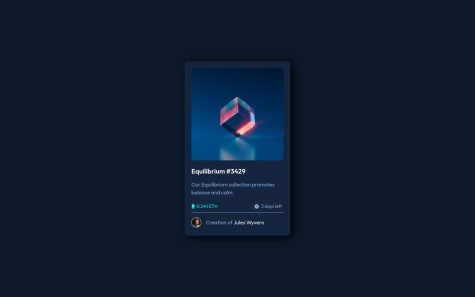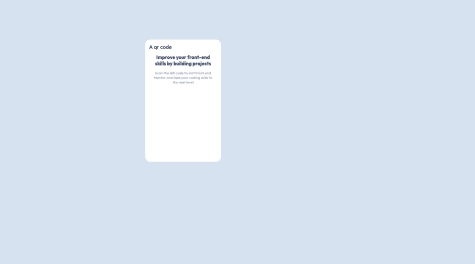Elisavet
@elisavet12All comments
- @ESSARHTHUMARSubmitted over 2 years ago@elisavet12Posted over 2 years ago
Hello!
You should try to add to the body: margin: 0 auto; min-height: 100vh;
and you should erase height in the .main-container.
Hope this helps!
Marked as helpful1 - @rayir03Submitted about 3 years ago@elisavet12Posted about 3 years ago
Hello!!
This will help you to fix hover states for interactive elements: https://www.w3schools.com/howto/howto_css_image_overlay.asp
Nice work! :)
Marked as helpful0 - @Hramirez2240Submitted about 3 years ago@elisavet12Posted about 3 years ago
Hello! In my opinion you should try hover effect in the image! Nice work!
Marked as helpful0 - @leahobotSubmitted about 3 years ago@elisavet12Posted about 3 years ago
Hello Leah! You missed a dot in your image src. That's why you can't see the image!!
src="./images/image-qr-code.png"
Marked as helpful0