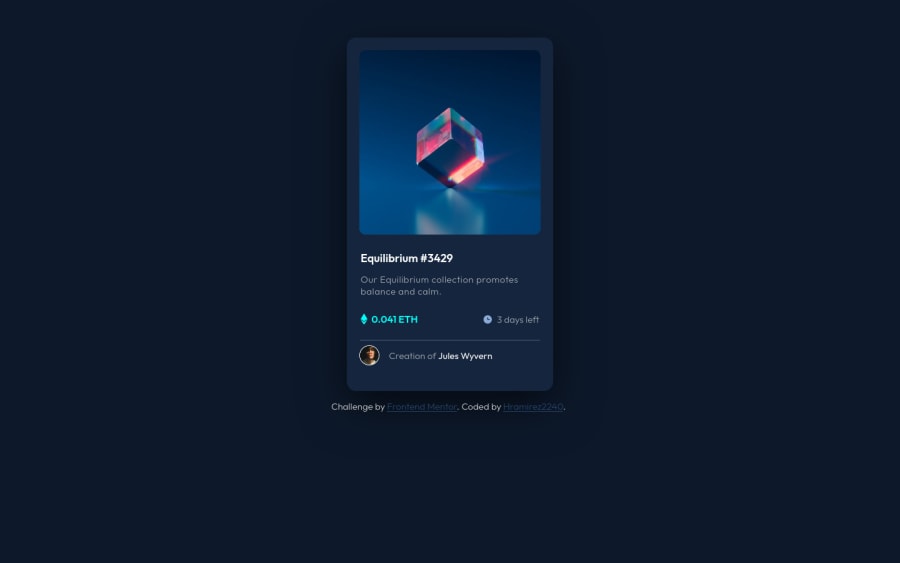
Design comparison
Solution retrospective
Please give me some feedback to improve my code and my logic, thank you all.
Community feedback
- @Kamasah-DicksonPosted about 3 years ago
Wrap your codes in the body tag inside a <main> semantic tag to fix the accessibility issue also there is too much box shadow
Good job keep coding👍
Marked as helpful1@Hramirez2240Posted about 3 years ago@Kamasah-Dickson thanks for the advise, I was wondering how fix that accessibility problem but thanks to you I can use in the next project.
0 - @NaveenGumastePosted about 3 years ago
Hay ! hramirez Good Job on challenge
These below mentioned tricks will help you remove any Accessibility Issues
-> Add Main tag after body
<main class="container"></main>-> Learn more on accessibility issues
If this comment helps you then pls mark it as helpful!
Have a good day and keep coding 👍!
Marked as helpful0@Hramirez2240Posted about 3 years ago@Crazimonk thank you for the advice, I visited your blog, is very useful and I would implement the main class in the next project, thanks man, best regards.
1 - @elisavet12Posted about 3 years ago
Hello! In my opinion you should try hover effect in the image! Nice work!
Marked as helpful0@Hramirez2240Posted about 3 years ago@elisavet12 thank you for your recommendation I really was thinking what would be the best option between hover and active, I decided to use active, but now I think that hover would be easier to implement.
0 - @GitHub-dev12345Posted about 3 years ago
Congratulation Nice Work Keep it up 😉👍
Used this code want your card in center position :
in body tag Used this CSS Code: body{ display : flex; justify-content: center; align-item: center; }
in Card Design CSS Code used this property: align-self: center;
used this CSS Property in your card to increase and decrease the size of card:
1.In Card design CSS Code Used this:
transform : scale(0.8); this property decrease the size of card. 😉
large size for increase the number of scale & small size for decrease the number of scale
0
Please log in to post a comment
Log in with GitHubJoin our Discord community
Join thousands of Frontend Mentor community members taking the challenges, sharing resources, helping each other, and chatting about all things front-end!
Join our Discord
