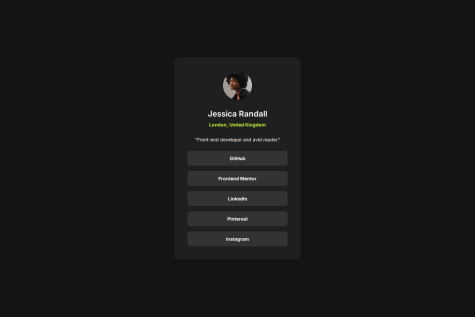No he sabido aplicar el espaciado entre los números de la lista
Latest solutions
Responsive Recipe Page Using CSS Flexbox and Grid
PSubmitted 3 months agoNothing specific, I think I have a good grasp of the concepts that are covered in this Getting Started learning track and I am ready to move on to more advanced challenges. That being said, any feedback is always welcome!
Responsive Social Links Profile Using CSS Flexbox
PSubmitted 3 months ago1) INSTAGRAM LINK ISSUE
I had a really annoying issue with the Instagram link that I would help with. For some reason, when I used the linkhref="https://www.instagram.com/coco.elizabeth_/", the browser added inline styling (color and text-decoration) to the<a>tag for the instagram social link item. I couldn't find anything online about why this was happening but it happened to me in both Chrome and Safari, and it happen on my local server as well as when I published the project on GitHub Pages.Here is a screenshot of what was happening:
(Notice the purple, underlined instagram link)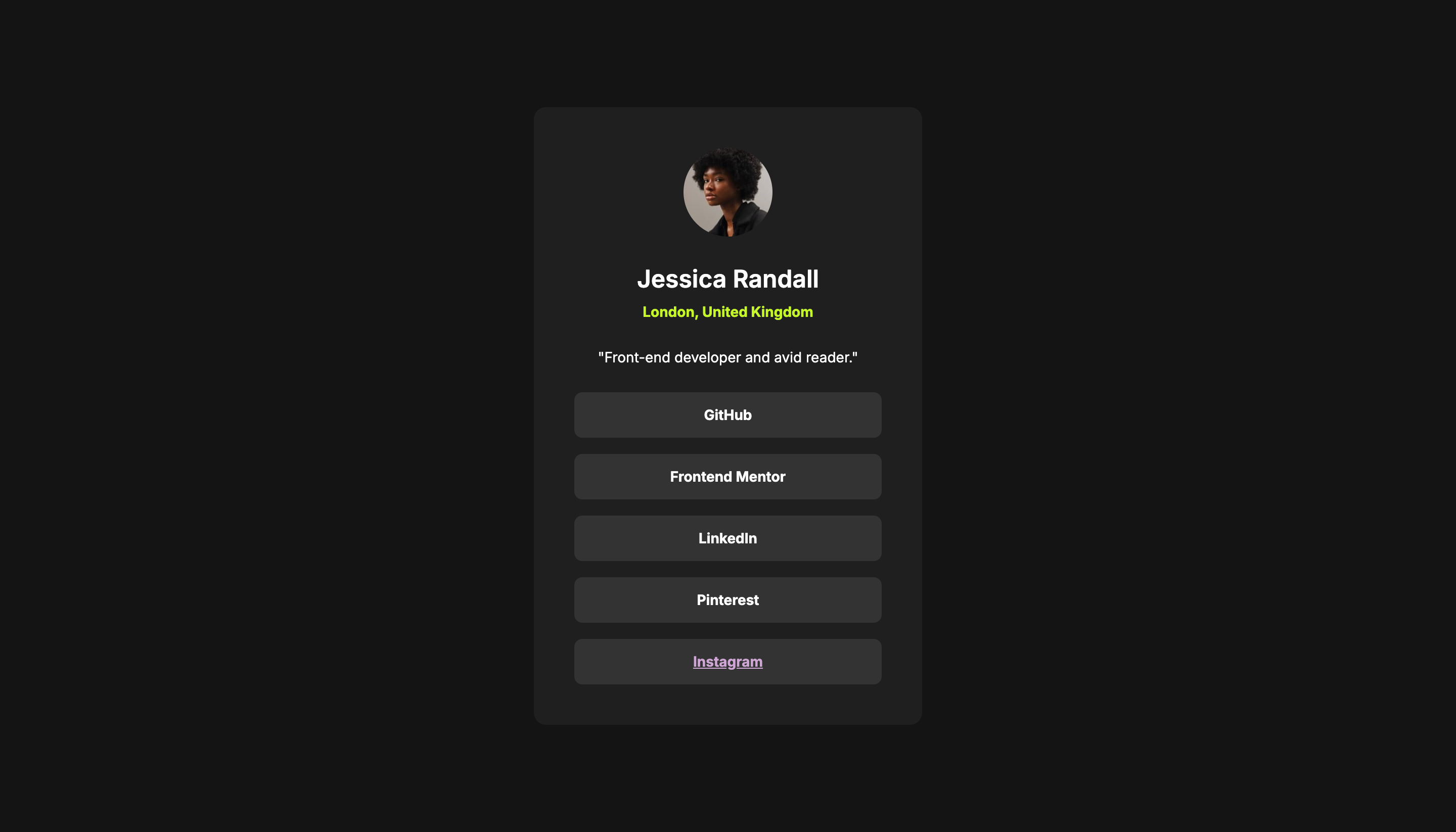
This is the HTML I was getting when I inspected the code:
(Notice the addedstyleattribute, which was not added to any of the other links)<li class="social-link-item m-t-200"> <a class="social-link-item-text text-preset-2 bold" href="https://www.instagram.com/coco.elizabeth_/" target="_blank" aria-label="Follow me on Instagram" style="color: rgb(206, 167, 212); text-decoration: underline;">Instagram</a> </li>Things I tried to fix it:
- Setting a
:visitedCSS pseudo-class in the CSS - This did not work. - Tested it in different browsers (Chrome and Safari). - It was happening in both browsers
- Pushing the site live to GitHub pages to see if maybe it was just an issue with my local server - This didn't fix the issue
Ultimate solution/workaround:
To fix the issue, I used a URL shortener and replaced the link with the shortened URL:href="https://tinyurl.com/coco-elizabeth-intsa".While this workaround fixed the issue, I am still confused about why it was happening. If anyone has any ideas of what would have caused this, please let me know!
2) FIGMA ANIMATION/TRANSITION I found it difficult to get my hover effect to fade in and out exactly like the Figma prototype and I still don't think it's perfect. Does anyone have a good resource for CSS transitions/animations or how to export the animation properties from Figma to CSS without a developer plan? Is this even something you could do with a developer plan?
Apart from these two things, any feedback of how I can improve is always welcome :)
- Setting a
Blog Preview Card Using Semantic HTML and Responsive CSS
PSubmitted 3 months agoI would appreciate feedback on what libraries/frameworks/tools I could use to make this process faster and more in line with industry standards. Also, any feedback on accessibility best practices would be great.
Latest comments
- @nereahmSubmitted 3 months agoWhat specific areas of your project would you like help with?P@cocoelizabethPosted 3 months ago
Hi! Great project. For your question about creating the space between the numbers and the list, here is how you could do it:
- Restructure your
<li>s in the HTML by wrapping all of the text for each item in a<div>. For example:
<li class="instructions__item"> <!-- wrap all of the text in a div here --> <div> <strong>Beat the eggs:</strong> In a bowl, beat the eggs with a pinch of salt and pepper until they are well mixed. You can add a tablespoon of water or milk for a fluffier texture. </div> </li>- Use CSS Counters to create the numbers. Here are some changes you could make to your CSS:
/* Instructions styles */ .instructions__list { /* remove default styling */ list-style: none; margin: 0px; padding: 0px; /* initialize counter */ counter-reset: css-counter; } .instructions__item { /* set the li item to display flex */ display: flex; width: 100%; /* increment counter on each li */ counter-increment: css-counter; } .instructions__item::before { /* add the counter using the before psuedo class */ content: counter(css-counter) "."; /* style the counter */ min-width: 40px; padding-left: 8px; padding-right: 8px; box-sizing: border-box; color: hsl(14, 45%, 36%); font-weight: bold; height: 100%; } /* remove your `.instructions__item::marker` class */0 - Restructure your
- @simo-SMSubmitted 3 months agoP@cocoelizabethPosted 3 months ago
Hi Mohammed! Your solution shows you have a good grasp of CSS and HTML fundamentals. Specific strengths that stood out to me are:
- The use of media queries to handle different screen sizes demonstrates a good understanding of responsive web design principles.
- The use of CSS variables for color schemes is a best practice that makes it easier to maintain and modify the code.
To elevate your solution, here are a few suggestions:
- Add descriptive
altattributes to all<img>tags to improve accessibility. For example:
<img src="image/avatar-jessica.jpeg" alt="Profile picture of Jessica Randall">- To improve accessibility, instead of using
divelements for the social links, you could use<a>tags, since screen readers can recognize<a>tags as links, which helps users understand they can be followed to more content. - Your CSS could be a little more semantic to make it easier for another developer to understand. For example, changing
--Green-bodyto something more descriptive and accurate, e.g. "--dark-background" or something more consistent with the style guide naming, e.g. `--grey-900, might be be more intuitive and reduce potential confusion. - I'm not sure if this is intentional, but your solution differs considerably from the provided design in terms of spacing, padding, font family, and white color value. If your intention is to accurately replicate the design mockup, I recommend that you review the style guide a bit more thoroughly and possibly use tools to measure dimensions directly from the design mockup.
Great job!
0 - @looonnngSubmitted 4 months agoWhat are you most proud of, and what would you do differently next time?
I think I followed the styles guide pretty close and got the hover effect right.
What challenges did you encounter, and how did you overcome them?I was struggling with the margin/padding of mobile layout. I wanted to write mobile first. However, the card component was giving me issues with overflowing image and that was a time sinker. Eventually, I just stuck with it and try to finish the rest of the code instead of tinkering prematurely.
What specific areas of your project would you like help with?Any feedbacks or refactoring are welcome!
P@cocoelizabethPosted 3 months agoGreat job! To align more closely with the brief, you could add
:focus, and:hoverstyling to the blog title to make it turn yellow, like you did with theactiveclass. For example:.title { font-size: var(--fs-base-l); & a:active, a:hover, a:focus { color: var(--color-primary); } }0 - @NatentadoSubmitted 3 months agoP@cocoelizabethPosted 3 months ago
Hi Natentado! Your solution is great! Here are a few minor suggestions for improvement:
-
Responsive Design: The layout adjusts well across different screen sizes, maintaining a central alignment and appropriate scaling of the QR code image. Consider adding media queries to adjust the padding or margins on smaller screens to utilize space more efficiently. (e.g., there would be no padding on the iPhone SE, which has a viewport width of 320px)
-
Code Quality: The code is clean and well-structured. CSS properties are consistently ordered, which improves readability. To increase reusability, consider using CSS variables for colors and fonts.
-
Design Fidelity: While the implementation is generally in line with the original design, there are a couple of deviations to note:
- The original design includes a drop shadow around the
qr-code-containercomponent, which is not shown in your solution. Adding a CSS.drop-shadowor.box-shadowwould enhance the visual depth and make it more similar to the original design. - The font rendering appears slightly different than in the design mockup, however, I don't think it affects the overall feel of the component.
Marked as helpful0 -