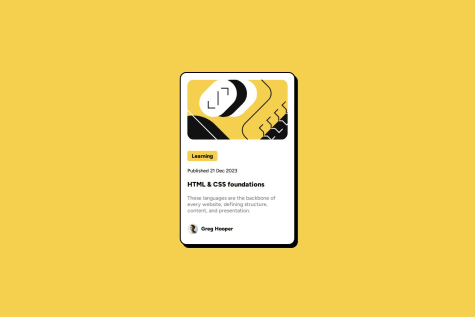@Arbuz77722Submitted 7 months ago
chrisk71
@chrisk71All comments
- P@MsadafKSubmitted 7 months ago@chrisk71Posted 7 months ago
Hi @MsadafK,
Good attempt! Try adjusting the container size to match the design. You should create an unordered list for your links in your HTML file:
<ul> <li><a href="#">Github</a></li> <li><a href="#">Frontend Mentor</a></li> <li><a href="#">LinkedIn</a></li> <li><a href="#">Twitter</a></li> <li><a href="#">Instagram</a></li> </ul>Good luck!
1 - @skyleranglhSubmitted 7 months ago@chrisk71Posted 7 months ago
Hi @Steven-Ang,
Your solution looks very close to the original design! As a fellow beginner you can take my feedback with a grain of salt, but I suggest using <section> for the card and then use <div> for each element you want to style in CSS.
0 - @Sid4269Submitted 7 months ago@chrisk71Posted 7 months ago
@Sid4269,
Good job, your attempt is close to the original except the image isn't appearing even though the path in your html file is correct.
0