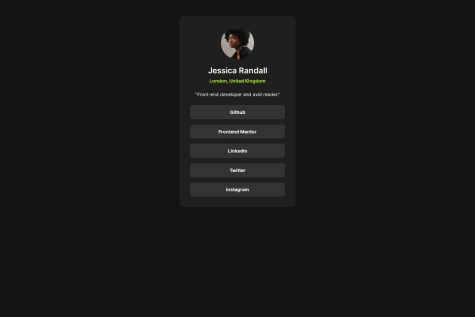Yash Babani
@Yashbabani0All comments
- @zahraabelluSubmitted 10 days ago@Yashbabani0Posted 10 days ago
Right now, the API call only runs when the button is clicked. To fetch data on page load too, just call the function inside a load event.
0 - P@rjcrowderschaeferSubmitted 10 days agoWhat are you most proud of, and what would you do differently next time?
It was great to get some more practice in and refresh myself on how to set up basic HTML and CSS.
What challenges did you encounter, and how did you overcome them?I had to refresh my memory on creating and linking a GitHub repository. This was a good project to dive back into web development.
@Yashbabani0Posted 10 days agoAdd a transition-duration property to the h1 color change for a smoother and more gradual effect.
0 - @acekantSubmitted 10 days agoWhat are you most proud of, and what would you do differently next time?
I am proud of learning the space class in css and finishing the most of newbie challenge form this challenge i will start solving junior level challenges.
What challenges did you encounter, and how did you overcome them?I encounter a challenge of applying margin-top on button it was not working i got to chatgpt and tell my problem, i got solution it was the other margin(parent div) is overwritting my margin-top so he guide that i should use ! to overcome the issue.
@Yashbabani0Posted 10 days agoConsider adding a transition-duration property to the button hover effect for a smoother color change, improving user experience and making interactions feel more natural.
Marked as helpful1 - @its-awaisSubmitted 10 days agoWhat are you most proud of, and what would you do differently next time?
yeah, in next time i want to use drag and drop option which i did not add this time
What challenges did you encounter, and how did you overcome them?i got some challenges which are cool basically some problems with css.
What specific areas of your project would you like help with?if you think there are problem, then help me and then we will work together you will help me i help you in any case.
@Yashbabani0Posted 10 days agoThe design is looking good, but here are a few improvements to match the intended style and optimize performance:
Add a border-radius to the boxes for a smoother and more modern look. The h1 text ('TODO') should be white in both dark and light mode, as per the design specifications. Increase the width of the todo-display section to provide more space for tasks. Also, increase the width of filterTodos to improve usability and alignment. Store the background images locally instead of downloading them from the server on every reload. This will improve load times and reduce unnecessary network requests.These adjustments will ensure a better UI experience and faster performance!
Marked as helpful0 - @asia272Submitted 13 days agoWhat specific areas of your project would you like help with?
Everything!
- @asia272Submitted 16 days agoWhat specific areas of your project would you like help with?
Everything!
@Yashbabani0Posted 16 days agoYou should add a transition effect with a duration to make the button interaction smoother. Also, consider decreasing the column width for the PC to improve the layout.
Marked as helpful0 - @asia272Submitted 16 days agoWhat are you most proud of, and what would you do differently next time?
I’m most proud of successfully implementing a fully responsive layout using CSS Grid. Initially, I faced alignment issues, but by using grid-template-areas, I achieved a well-structured and visually appealing design.
Next time, I would focus on better planning before writing code. I would sketch a wireframe or design layout to minimize structural issues. Additionally, I would explore advanced CSS Grid techniques to enhance responsiveness and improve code efficiency.
What challenges did you encounter, and how did you overcome them?- Alignment Issues: Elements were not properly positioned.
- Solution: Used
grid-template-areasto define explicit placement.
- Solution: Used
- Spacing & Gaps: Some elements had inconsistent spacing.
- Solution: Utilized
gapproperty for uniform spacing.
- Solution: Utilized
Any suggestions for best practices would be appreciated!
@Yashbabani0Posted 16 days agoFocus on increasing fonts and image size and aligning images properly.
1 - Alignment Issues: Elements were not properly positioned.
- @HosseinEnsafiSubmitted 7 months ago
- @RiturajlodhiSubmitted 8 months ago@Yashbabani0Posted 8 months ago
I noticed an issue on your website related to the file naming. The file named index.css should be renamed to index.html to resolve the problem. Once you make this change, everything should work perfectly.
Marked as helpful0 - @MuliroMattSubmitted 11 months agoWhat are you most proud of, and what would you do differently next time?
I applied better class names for my elements.
What challenges did you encounter, and how did you overcome them?My challenge was to know what size to apply to things without the figma file.
What specific areas of your project would you like help with?I'd like some help in naming my classes, and how to write better SASS
@Yashbabani0Posted 11 months agoPlease fix your profile image as it is currently showing the alt tag.
0 - @geektimSubmitted about 1 year agoWhat are you most proud of, and what would you do differently next time?
Making the site responsive
What challenges did you encounter, and how did you overcome them?I encountered a challenge at the last part of the code, where the nutrition information has to be side by side. I used flexbox in the first instance, but it didn't work well with the spacing of the nutrient and measurement. So I used grid and its template column.
What specific areas of your project would you like help with?Please, someone should help me by providing ways by which I could distance the list text items from the markers. When I used text-indent, it only moved the first line only. Then how can I color the list markers? I was only able to do so for the square marker, making use of list-style-image. But it didn't work for the decimal marker and disc marker.
- @jeffgicharuSubmitted about 1 year agoWhat are you most proud of, and what would you do differently next time?
I'm proud that I was able to structure my HTML well and use a media query in my CSS. Next time I would include more CSS in the media queries.
What challenges did you encounter, and how did you overcome them?I can't really say I encountered any challenges.
What specific areas of your project would you like help with?I would like some help with the media queries
- @Mahendran-CSubmitted about 1 year agoWhat are you most proud of, and what would you do differently next time?
I completed the challenge. I want use more functions in css
What challenges did you encounter, and how did you overcome them?changing the font size for different screen size by using without media query
What specific areas of your project would you like help with?clamp() helped me to change the font size
- @JonKnitt1205Submitted about 1 year agoWhat are you most proud of, and what would you do differently next time?
- I am proud that I started, I told my self that I would practice some web skills and I did
- I had to set up my environment on a new machine and get familiar with HTML and CSS again
- efficiency, I sometimes feel like I am just slapping CSS together in a way that does work, but could be better