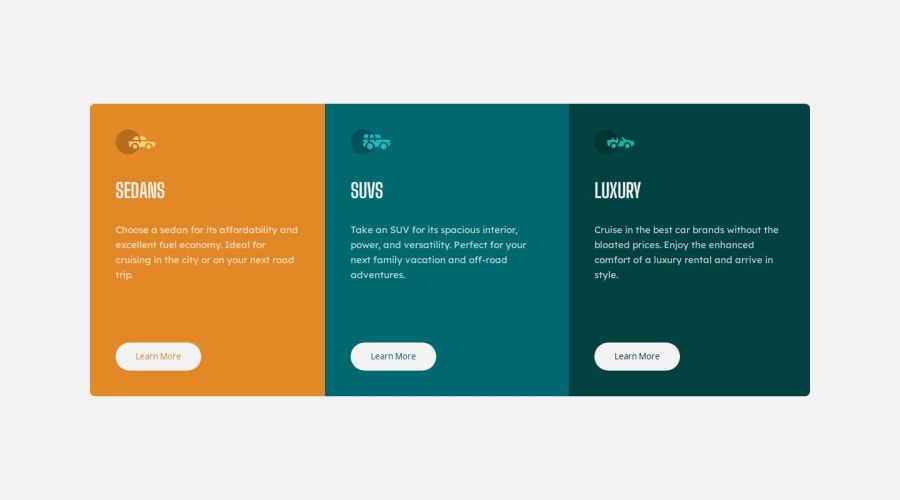
Design comparison
Solution retrospective
Everything!
Community feedback
- @saimasial-bitPosted 16 days ago
"Great job on the solution! The layout looks clean and responsive. However, I noticed that you haven't used semantic HTML elements like <article> and <section>. Adding them would improve accessibility and readability. Also, on smaller screens, the text alignment looks slightly off. Adjusting the padding/margins might help. Keep up the great work!" Well done!
Marked as helpful1@asia272Posted 16 days ago@saimasial-bit Thanks for reviewing my code! I appreciate your feedback
0 - @Yashbabani0Posted 16 days ago
You should add a transition effect with a duration to make the button interaction smoother. Also, consider decreasing the column width for the PC to improve the layout.
Marked as helpful0@asia272Posted 15 days ago@Yashbabani0 Thanks for your feedback! I've added a smooth transition effect to the button with a 0.3s duration and adjusted the column width from 90% to 80% for better layout. Let me know if there's anything else to improve!
0
Please log in to post a comment
Log in with GitHubJoin our Discord community
Join thousands of Frontend Mentor community members taking the challenges, sharing resources, helping each other, and chatting about all things front-end!
Join our Discord
