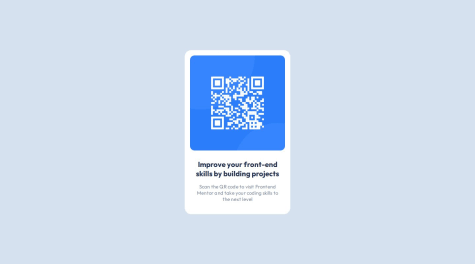Hello @Celeste-Rhoades! I want to start by congratulating you on your excellent work with the solution you have proposed.
Regarding the question about changing the color of the cursor, unfortunately, it is not possible to do it directly. However, you can use the cursor property to replace the default cursor with a custom image.
Here is an example of how to do it:
cursor: url('../imagenes/cursor.png'), url('../imagenes/cursor.cur'), auto;
In this line of code, url is the address of the PNG image that will be used as the cursor. If the browser cannot load the PNG image, the .cur image address will be used. If neither can be loaded, the system default cursor, indicated by auto, will be used.
For more details on how to use images as custom cursors in CSS, I recommend checking out this link.
It worked for me using .cur