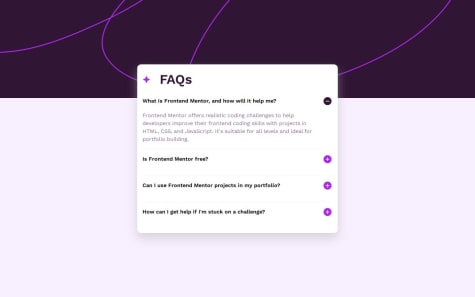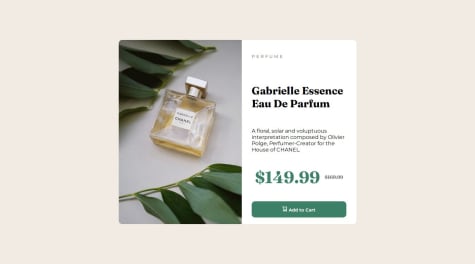Nice Work.
Few Suggestions:
1. Start using Semantic Tags: There are plenty of Semantic tags that provide additional information about the sites' markup, making it much more accessible & it also helps in writing HTML which is much more structured & easy to understand. Like the ingredients, instructions, etc. all these could have been wrapped in their own section tags.
2. Use Table: In the Nutrition section, you have used p & hr to achieve the design, but it doesn't provide the same level of info as a table tag would provide. Also, using the table tag automatically puts the data into a tabular format (rows & columns) so, you don't have to write additional CSS to achieve that.
3. Meaningful CSS classes: You have used CSS class names like sp, categ, cal which might make sense to you but in a larger project with multiple developers it won't work. You should get into practice of using meaningful CSS Classes that actually convey some information, making it easier to understand & maintain. Like your sp class is just making the text bold & a darker color, so it would make much more sense to actually have the class name bold or highlight. Also, I suggest looking into things like BEM or Object-Oriented CSS (OOCSS) in order to write better, readable & maintainable CSS.