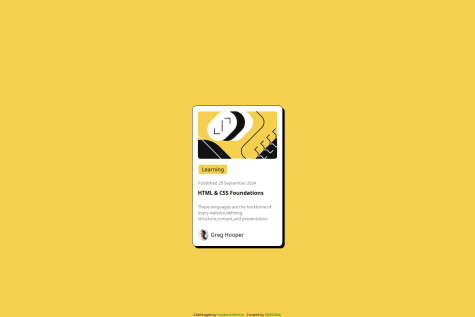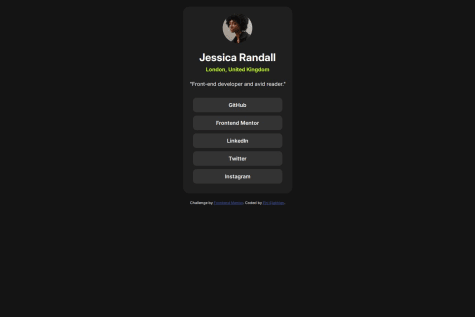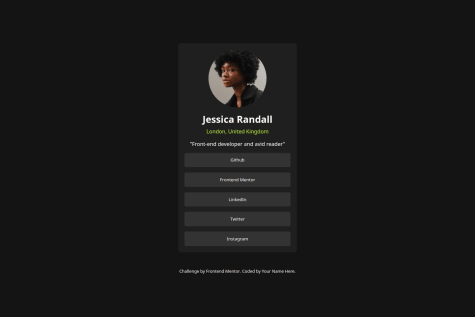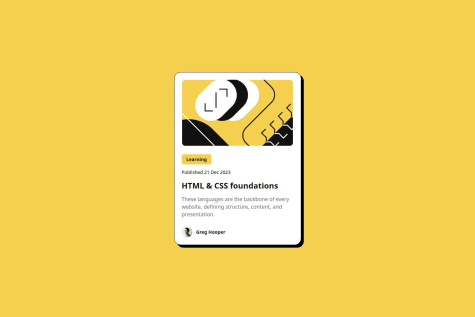I'm proud im getting a bit better
What challenges did you encounter, and how did you overcome them?positioning of my contents....Practicing made me overcome them.
What specific areas of your project would you like help with?well still with the CSS positioning.