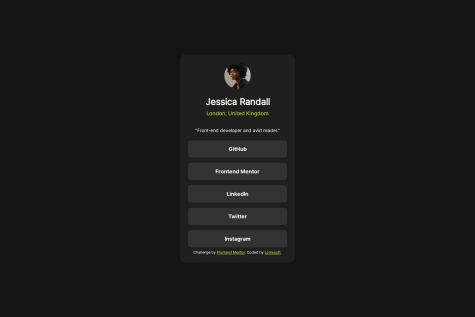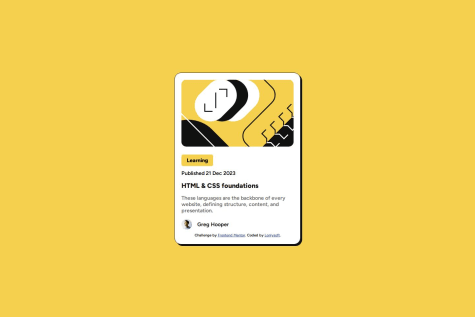Vynny LonlySoft
@LonlysoftAll solutions
- Submitted about 2 months ago
Four card feature section (mobile-first approach)
- HTML
- CSS
I said that I would have used grid for the card positioning. Is it really easier doing it on grid (by that I mean it wasn't needed to nest another flexbox in the middle element) or was I just thinking it wrongly?
- Submitted about 2 months ago
Product preview
- HTML
- CSS
Sometimes when the page is reloaded in desktop, the image is replaced by the mobile image. What is needed to make that replacement don't happen?
- Submitted 2 months ago
Recipe Page
- HTML
- CSS
How to make the markers center in the y-axis of the list item text? I thought using flexbox like in the table, but I don't think that's the right way.