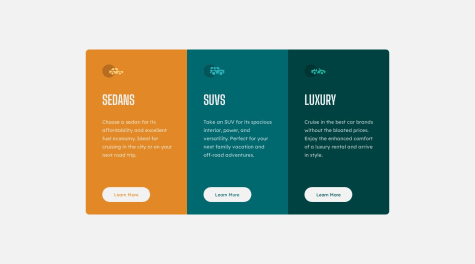All feedback is welcome
Ahmed
@Kirin02All comments
- @Nada-El-shaterSubmitted over 2 years ago@Kirin02Posted over 2 years ago
The Link to your live page doesn't work, but on a quick scan on your code, i noticed you put font-weight: 900; but you only imported 400 and 700 font-weights, other than that i recommend you check other sizing units other than px like (em, rem..)
Marked as helpful0 - @patricia-hurstSubmitted about 3 years ago
I'd love feedback as I am still learning (especially JavaScript)!
@Kirin02Posted about 3 years agoHey, i'd say try to make the submit button hover animation a bit more interesting i would say, the position of the image is kinda odd i'd say espcially since it got sharp edges i would say move it to the extreme right or limit the height or something if you use inspect tool you'll find that it overflowing from the <body> Also It highly unrecommended to Use !important other than that i like the mobile display it looks really good but i think you can improve the desktop one a bit more
0 - @BrotliSubmitted about 3 years ago
I would like some tips on how to make pages to adapt with mobiles too, I welcome any comments
@Kirin02Posted about 3 years agoi would recommend that you study more flexbox so that you avoid positionning you elements using top and right and float with specfic use of px which made ur H1 and Description collapse into each other and media queries to make your website responsive on most devices
Marked as helpful0 - @ClariceAlmeidaSubmitted about 3 years ago
Feedbacks are important to me, please feel free to give me any tips.
@Kirin02Posted about 3 years agoGood Job! I would say avoid using width and height properties too much espcially with px, your website is responsive but i think on the long way when you code other websites it might create some troubles for you.
Marked as helpful1 - @ereljapcoSubmitted about 3 years ago
I want to hear your feedback in what I can improve on on this challenge :)
- @EnasHamdySubmitted about 3 years ago
This is my first design using CSS flexbox. Would you please give me any feedback about my code. Thanks in advance.
@Kirin02Posted about 3 years agoFirst thing first, About your HTML you should Check semantic HTML and apply it, also it better if you could link the font on your CSS Using @import and you spammed many properties many times like font-family, font-size, font-weight, flex.... also the card isn't properly centered and using flex in body is a bad move i would say
Marked as helpful0 - @FeuziSubmitted about 3 years ago
Hey, this is my first Frontend Mentor challenge. I could've made the code a bit cleaner, but I think I did fine. If u have some feedback regarding CSS or anything else, any kind of feedback is appreciated.
@Kirin02Posted about 3 years agoI Think Your code is pretty clean, but i would suggest adding some hover transition unto the button or the anchor tag, Good job!
0 - @ShelcySubmitted about 3 years ago
Hi Frontend-mentor community 👋!
I solved this challenge using only css, if you have a recommendation or any comments, I will be grateful.
See you, best wishes🌼.
- @medohbSubmitted about 3 years ago
When Im trying to move to phone mode in my laptop the picture looks weird , any idea ?
@Kirin02Posted about 3 years agoHello, You did a mistake in the border-top-left-radius i believe you wanted to target border-bottom-right-radius !
Marked as helpful0 - @MCkeydevSubmitted about 3 years ago
I feel like i could have found a less hacky way to make this page responsive. If you have any idea how, feel free to share !
@Kirin02Posted about 3 years agoI don't think it was "hacky" i feel like the code just looks pro but i feel it could be much more simplified, also you have some useless properties if you inspect with your browser you'll find some of them who aren't doing anything like " margin: 0 auto" ...
Marked as helpful1