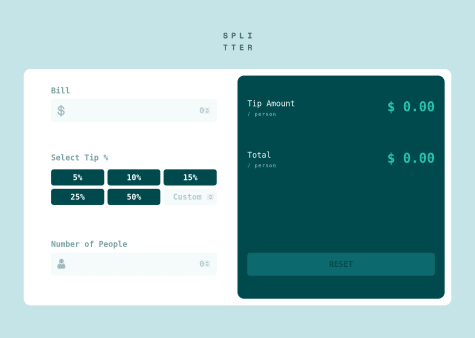his is my first time creating a landing page, the main issue was the responsiveness but I think I tried to make it work. with responsive designs is it better to use percentages as units of things like div widths and such?
Ouattara
@Kaji17All comments
- @minnieme20Submitted over 1 year ago@Kaji17Posted over 1 year ago
**Helo @minnieme20 congratulation for your solution ** I have some tips to increase your code and good practice.
-
01 it is important to put an alternative text in tag <img> with properties
alt: -
<img src="images/logo.svg" class="logo" alt="logo"> -
02 for more semanctic it preferable to use <h1> <h2> ... for display title in your page. Use
<h1>for title 'Build The Community Your Fans Will Love'. ```<h1 class="main-p">Build The Community Your Fans Will Love</h1>` -
03 set attribute 'type' in tag
<button>: <button type="button">Register</button> -
04 for display social media icon instead of putting
class="social"inposition="fixed"you can put this container inside the info divclass="info"inposition="relative "andclass="social"inposition="absolute "like theclass="social"will adapt according to changes inclass="info". I hope it will help you
Marked as helpful0 -
- @Arjun7478Submitted about 2 years ago@Kaji17Posted about 2 years ago
Hi @arjunbarman74 🎉 good result. I give you some advice so that you have a code plus ultra.
-
First you must remove the tag
spaceunder your testimonial. -
To enhance the semantics, in your code you can use the tag
figureinstead<div class="review-2 br-10".the individuals information (profile image, name, verified graduate) should be wrapped in a Figcaption Element instead of<div class="bio">...and lastly, the testimonial itself should be wrapped in a Blockquote Element.
Code:
HTML
<figure class="review-... br-10 mb-1rem"> <figcaption class="bio"> <img...> <div class="bio__title"> <h3>name</h3> <h3 class="opacity">graduate</h3> </div> </figcaption> <blockquote> <h2>...</h2> <p class="mar-top">...<p> </blockquote> </figure>CSS
.mar-top{ opacity: 50% }I hope it will be useful for you good code 🤞 (⌐■_■)
Marked as helpful1 -
- @BGLeeeSubmitted about 2 years ago@Kaji17Posted about 2 years ago
Hi @BGLeee 🎉 good result. I give you some advice so that you have a code plus ultra
-
The profile images Alt Tags need to be improved. It should state the following; “Headshot Daniel Clifford-“
-
To enhance the semantics, in your code you can use the tag
figureinstead<div class="testimoneyCard".the individuals information (profile image, name, verified graduate) should be wrapped in a Figcaption Element and lastly, the testimonial itself should be wrapped in a Blockquote Element. And name and graduate of people is not a list you can use the tagpinsteadul.
Code:
HTML
<figure> <figcaption> <img ...> <div class="namepost"> <p>name</p> <p>graduate</p> </div> </figcaption> <blockquote></blockquote> </figure>CSS
figure{ border-radius: 10px; padding: 40px; } figcaption{ display: flex; align-items: center; margin-bottom: 1rem; } .namepost{ flex-direction: column; margin-left: 1em; }I hope it will be useful for you good code 🤞 (⌐■_■)
0 -
- @ahmed-FaroolleSubmitted about 2 years ago
Do you have any questions about best practices?
@Kaji17Posted about 2 years agoHi @ahmed-Faroolle good djob 👍, let me give you some tips that can help you👨💻.
- You can use regex to format
textin your field input insteadtype= 'number'to avoid to have a default vertical row in your input. Code:
<input type="text" ... oninput="this.value = this.value.replace(/[^0-9.]/g, '').replace(/(\..*?)\..*/g, '$1');">- In your
<div class="checkboxes__grid">replaceinputandlabelto avoid to use label for write percentage 5% insteadbutton. Code:
HTML
<div class="checkboxes__grid"> <button class="check__box" id="fivepercent" value="5">5%</button> <button class="check__box" id="tenpercent" value="10">10%</button> ... <input type="text" placeholder="Custom" class="check__box custom" id="inputcustom" oninput="this.value = this.value.replace(/[^0-9.]/g, '').replace(/(\..*?)\..*/g, '$1');"> </div>JS
var selectTipTab = document.querySelectorAll('.check__box'); // add logic when we click on a button selectTipTab.forEach(element => { element.addEventListener('click', () => { ... }) });I hope it will be useful for you good code 🤞 (⌐■_■)
Marked as helpful0 - You can use regex to format
- @HerbilotSubmitted about 2 years ago@Kaji17Posted about 2 years ago
Hi @Kaji17 👋, good job for completing this challenge and welcome to the Frontend Mentor Community! 🎉
Here are some suggestions to improve your code:
Try to use semantic tags in your code. More information here: With semantic tags:
<body> <main class="main-content"> . . . </main> . . . <body>-
The profile images Alt Tags need to be improved. It should state the following; “image-qr-code“
-
I just wanted to encourage you to use
remas your main unit throughout the whole project instead ofpx. There's nothing wrong with pixels, but they are not as responsive asrem, especially if a user has a differentfont-sizein their browser other than the regular 16px. click here to access converter px to rem -
Use max-width: 15.625rem to .container selector instead of width.
-
Use padding: 1.25rem to .container selector.
I hope that help you 😃
0 -
- @shimaahriazSubmitted about 2 years ago@Kaji17Posted about 2 years ago
**Hi @shimaahriaz 👋, good job for completing this challenge and welcome to the Frontend Mentor Community! 🎉 **
Here are some suggestions to improve your code:
Try to use semantic tags in your code. With semantic tags:
<body> <main class="main-content"> . . . </main> . . . <body>- Don't use
<br>, the<br>tag is not semantic. It should never be used to add vertical spacing, it is only used in specific cases (e.g. poem or an address) also when a screen-reader reads the text it will break the text at the <br /> tag and break the flow of reading, You could use padding or margin styling via CSS to avoid them. More Information here.
I hope those tips will help you.
**happy coding ! and with Front end mentor we learn to code like a pro **(⌐■_■)
0 - Don't use
- @sagarboyalSubmitted about 2 years ago
Great learning from this project i have gain some knowledge about display grip also media quires
@Kaji17Posted about 2 years agoHey @sagarboyal 👋! Congratulation for your first solution is great, and welcome to the Front-end mentor community
Here are some suggestions to help improve your code:
-You must use semantic tag in your here you can use the tag
mainto improve your code is not use as a container but it use to precise in your code that it is the Main Element :) More information here with tag:<body> <article> </article> <main> <article> <h2>Perfume</h2> <h1>Gabrielle Essence Eau De Parfum</h1> ... </article> </main> </body>-Also in the tag
imgyou must set attributealt='image'I hope it will be useful to you
1 - @CupskrrtSubmitted about 2 years ago
how to make the screen responsive when reducing the size of screen? what is the best practice to making a responsive webpage?
@Kaji17Posted about 2 years agoHi @Cupskrrt congratulation for your first submit, i give some advice for you improve your improve your code :)
- you can nesting your
class="content"of the card qr code in the tagmain
<main class='content'> ... </main>-
please rename your file .css to style.css because we use the name index to refer to the main html page
-
for display your card qr code center you can use the poperty in your css
body{ position: absolute; left: 50%; top: 50%; transform: translate(-50%, -50%); } .content{ background-color: white; width: 250px; height: 430px; border-radius: 15px; margin: 10px auto; }Good luck
0 - you can nesting your
- @MoorrowwSubmitted about 2 years ago@Kaji17Posted about 2 years ago
Hi @Moorroww ! thanks for your solution i can use some element of your codebase for improve my solution And👋 Here are some suggestions to help improve your code:
->you have to add a condition to reset the form in your Js Code:
resetBtn.addEventListener('click', () => { if (numberOfPpl !== '' ...){ } })
->you can use buttons instead of <input type='button' ...> you can use the value property in buttons to avoid manually intentiating in javascript the values of different button type inputs
1