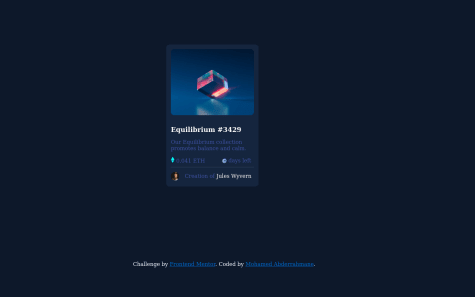Didn't quite get the background image well. How do i do that?
Hunter McGrew
@HunterMcGrewAll comments
- @JamesBobby133Submitted about 2 years ago@HunterMcGrewPosted about 2 years ago
By background image you mean "lighter.png" which looks like it was the favicon? it's a 32 by 32 pixel logo for the site. It's meant to be the logo that displays in the tab before the sites title. Since you took the favicon away, it's just a grey circle thing now. It looks like you stretched it from 32 by 32 to 500 by 350 and used it as the background for a div.
Due to the fact that it's transparent and stretched so far beyond it's resolution, that's just what it's going to look like. It's doing what you told it to do.
Marked as helpful1 - @christytanSubmitted about 2 years ago
What did you find difficult while building the project? adjust the favicon png to green background color. Which areas of your code are you unsure of? CSS - position set for the bottom favicon and dice icon. Do you have any questions about best practices? yes, what is the best practice to set the position for the bottom favicon and dice icon.
@HunterMcGrewPosted about 2 years agoThe favicon is usually a name given to describe the image that is going to be in the TAB for the window of the website. Like a logo. For this challenge the favicon shouldn't be rendered on the actual document. Just the dice. You can see how the favicon is linked in the <head></head> of the prewritten HTML file.
You made it work with absolute positioning, so good job! but I personally, dislike using absolute positioning as it can lead to problems. I like using relative positioning and setting offsets. But it's not necessarily about how we get there, it's THAT we get there. So good job! :D Each person will have their own likes and dislikes. Do what is comfortable for you.
I also noticed you are fetching the API data upon each page reload instead of making the dice a clickable button that fetches new data.
Marked as helpful0 - @ayakilanySubmitted about 2 years ago@HunterMcGrewPosted about 2 years ago
You did a great job! Only thing I would mess with is the .container style in both the regular style and media query. %'s make it fluctuate a lot on screen resizing. If you set the width for your media query to 325px that will take care of mobile, and you can set the width to whatever you want for desktop. :)
Marked as helpful1 - @Lenouveau1234Submitted about 2 years ago@HunterMcGrewPosted about 2 years ago
Looks good! I did notice you use a lot of absolute positioning. I would try to not use or rely on absolute positioning if possible unless it's absolutely necessary. If you have time to look into it, flexbox is a great CSS feature. Css tricks has a great article "Complete Guide to Flexbox" if you want to check it out.
0