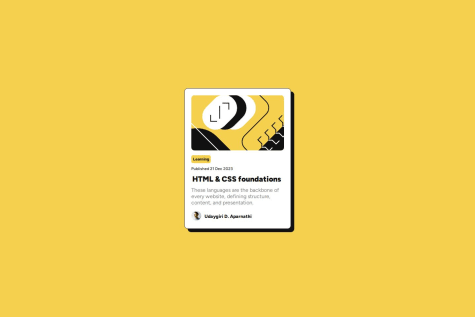So far, I am proud of what I have achieved on this project(being able to consolidate my CSS knowledge and skills). Depending on the feedback I receive, I might do different things.
What challenges did you encounter, and how did you overcome them?I didn't know at first how to use the table HTML element and how to style it. I had small difficulties with adding padding only to the first column because the other column would always shift with the same padding distance applied to the first column. After researching, I discovered that you could set the max width in percentage to each column. In my case the full width would only be 50% of the available row width, regardless of what padding I would apply to the first column.
What specific areas of your project would you like help with?I don't know if the way I styled the whole project is the most efficient. I know everybody has his one way to style a html page, but there might be some best practices I didn't follow right. I would appreciate if you could point out what areas I could have improved or made them better.