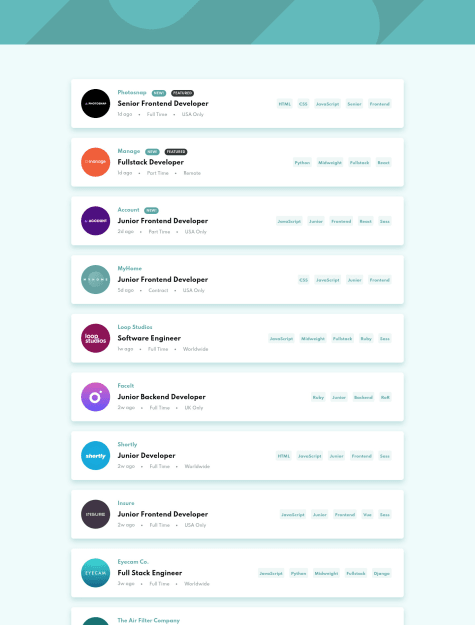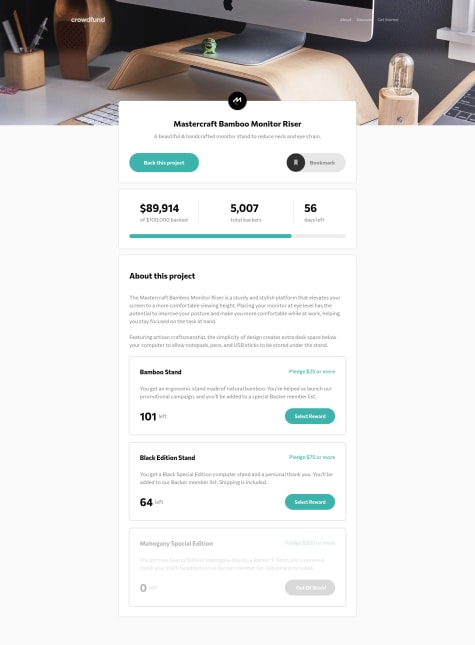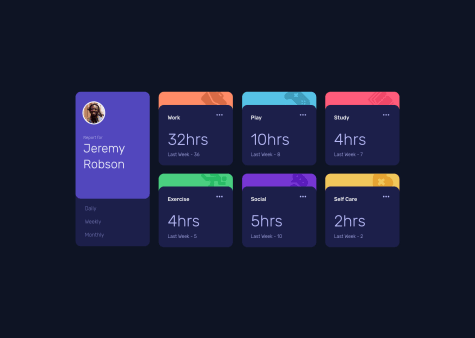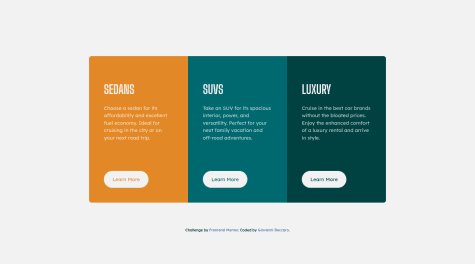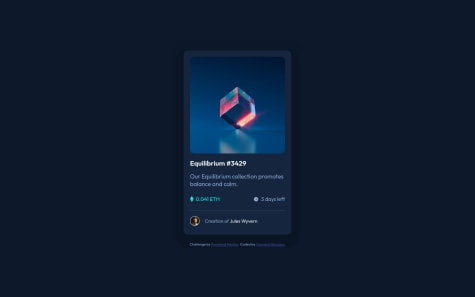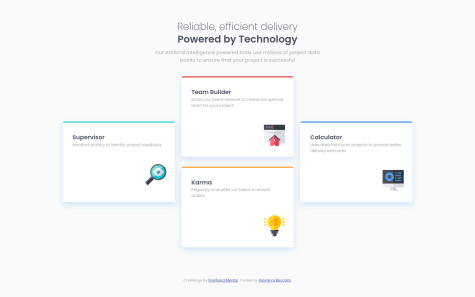Giovanni Beccaro
@GioltekAll solutions
- Submitted almost 3 years ago
Responsive page desktop first, multiple modals, reactive buttons.
- HTML
- CSS
- JS
- Submitted almost 3 years ago
Responsive page w/ grid and media queries, and single function script
- HTML
- CSS
- JS
- Submitted almost 3 years ago
Responsive page starting from mobile version w/flex and media queries
- HTML
- CSS