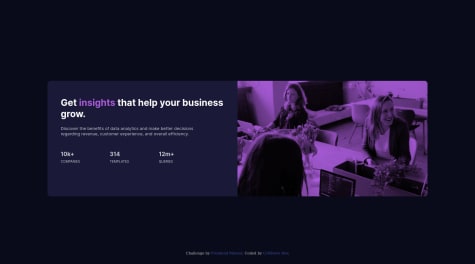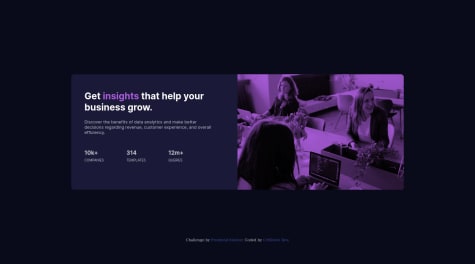Submitted
Hello! Thank you for checking out my submission. Please I'll appreciate your feedback on my code on how best to optimize it for more efficiency and accessibility. Thank you very much.
I'll like if you could check out my step in fitting the perfume image within the left side box (desktop version); the image was not fully covering the div it was in, i had to use the translate:scale() property to 'force' it.
Also, can you please explain how one can use paths; I was trying to link my image via css using images/image-name.jpg; but it didn't work, so I had to move the image into the css folder itself and used (image-name.jpg) and this worked.