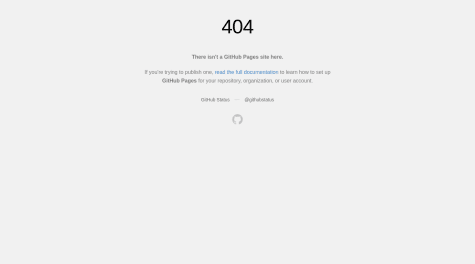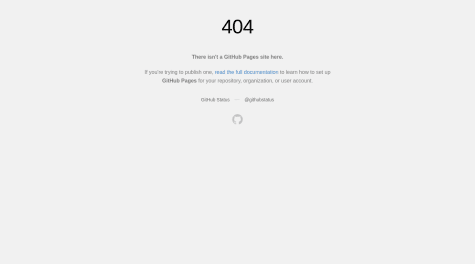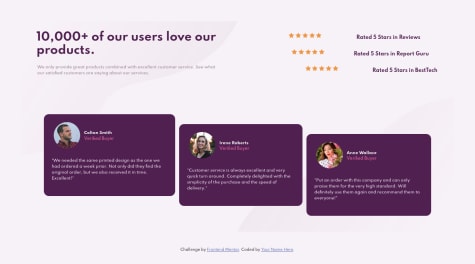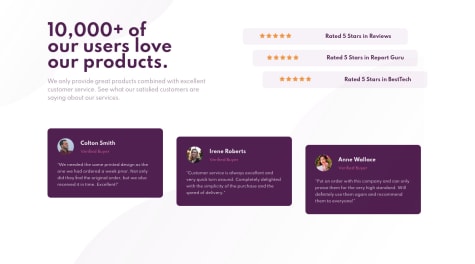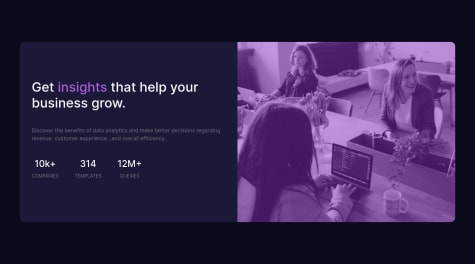Haziq
@zyq-mAll comments
- @AmexwellSubmitted over 2 years ago
- @MuazAzmanSubmitted over 2 years ago
- @hrithqlSubmitted over 2 years ago
- @MuazAzmanSubmitted over 2 years ago
- @zyq-mSubmitted about 3 years ago
Hi there. I really appreciate for looking forward to my codes. I think I need some improvement especially on js. By the way, i'm still newbie using javascript. I have so much fun actually. Happy coding everyone!!
@zyq-mPosted about 3 years agoHi Raymart Pamplona, thanks for reviewing my codes. I appreciate it. Thanks also for the suggestion. I've learned a lot new things from you. Thank you again!!
0 - @faiyaz-rahman13Submitted about 3 years ago
completed another challenge. please let me know how can I improve it and make it more responsive with less coding and effort. your feedback would be very helpful or me thank you
@zyq-mPosted about 3 years agoHi Faiyaz.
Congrats on completing the challenge. Here my few a opinions.
- learn css grid and flexbox because it is useful for responsive design
- having a strong basic of css. This will help you in making better decisions.
- try to write css by your own instead using libraries. This is a great practice in understanding the css
Feel free to take a look at my solution. I've completed this challenge.
Happy coding.
0 - @junaid0770Submitted about 3 years ago
Hi,
This is Junaid. I have completed the Social Proof section challenge. It is a responsive web page created using html and css. I would love to get a feed back on my work and suggestions for improvements are most welcomed.
Thank you:)
@zyq-mPosted about 3 years agoHi Junaid.
Congrats for completing this challenge. I notice that a few mistake in your code.
bodydoes not need color- set
body's height eg:body { height: 100vh; } - center the
mainby doing this simple line of codebody { display: grid; place-items: center; height: 100vh; } - background image should not be in
maininstead it should be in thebody - you should set the
max-widthofmainso that your content does not stretch after1440pxview
For better understanding you can refer to my code. I've done this challenge.
Happy coding!!
0 - @Ryoma1512Submitted about 3 years ago
Tips for improve responsive design
@zyq-mPosted about 3 years agoHi Ryoma.
Well done. You completed the challenge. It was close to design. I notice that your
containerdoes not centered well. Here my tips for fix this:- remove
widthof thebodyinstead put the heightheight: 100vh; - center
containerusing gridbody { display: grid; place-items: center; }
I think that's it. Feel free to take a look at my code. I've done this challenge.
Almost forgot. Here my tips on responsive design:
- go for mobile first then desktop
- use media queries
- be familiar with flexbox and css grid
Feel free to watch this https://www.youtube.com/watch?v=0ohtVzCSHqs&t=270s
Happy coding!!
Marked as helpful0 - remove
- @proXDhiyaSubmitted about 3 years ago
i use here grid and flex to make the site responsive do you like it ?
@zyq-mPosted about 3 years agoHi Dhiya.
Well done buddy the design was close. Here you can set the width of
boxthus it looks so close to design.max-width: 69.3125rem;Also your
right-boximage does not blended properly. Feel free take a look at my code to find your answer.Happy coding.
Marked as helpful1 - @QuentinZimmerSubmitted about 3 years ago
I'm a beginner so can you tell me the things I need to improve.
@zyq-mPosted about 3 years agoHi Quentin.
Well done buddy. That was close to design. I notice that your
order_summaryis not centered well. You forgot to set theheightof thebody. You can fix this by:- set the height of body
body { height: 100vh; } - remove
margin-topoforder_summary
That's it. Happy coding!!
0 - set the height of body
- @sonndySubmitted about 3 years ago
Any feedback is appreciated, i m trying to improve my CSS skills especially on flexbox and grid layout
@zyq-mPosted about 3 years agoWow it was close to the design. Great job buddy!! I notice that your
mainis not centered. You can fix this by using grid. Write this simple line in yourbodytag.body { display: grid; place-items: center; }Happy coding!!
Marked as helpful1 - @saadaymanSubmitted about 3 years ago
what things should i focus on to make my code much better ?
@zyq-mPosted about 3 years agoWow nice bootstrap site!! I think you need to adjust proper
max-widthof the card. Also the image should be responsive. Here how you can set a responsive image:img { max-width: 100%; height: auto; }For better understanding, you can take a look at my code.
Marked as helpful1