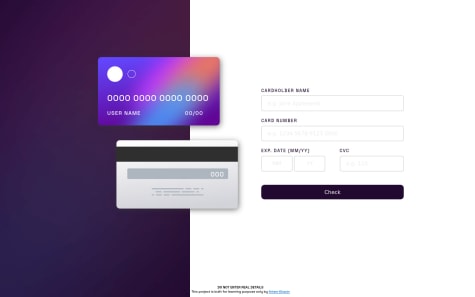Hey Satyam, looking at your code, in your submitbtn event listener for click I would check if selectedrating is defined/not empty before deciding to show the thank you message.
For your second question in your function ratingdisplay you would typically do a reset before firing the selected state, and I would use classes and it'll make things easier and concise.
What you have now is this.
function ratingdisplay(event) {
ratingbutton.forEach(() => {
event.target.style.backgroundColor = "hsl(25, 97%, 53%)";
event.target.style.color = "white";
selectedrating = event.target.value;
});
}
Firstly the forEach loop is redundant as it's apply the same styles to the same element, so instead I would use this forEach loop to reset the styles to what they were before and then apply the active state after.
function ratingdisplay(event) {
ratingbutton.forEach(() => {
// reset your styles for each ratingbutton here
});
// apply selected state here
event.target.style.backgroundColor = "hsl(25, 97%, 53%)";
event.target.style.color = "white";
selectedrating = event.target.value;
}
But if you use classes instead.
function ratingdisplay(event) {
ratingbutton.forEach((el) => {
// reset your styles for each ratingbutton here
el.classList.remove('selected');
});
// apply selected state here
event.target.classList.add('selected');
selectedrating = event.target.value;
}
Or even better still do comparison checks and use toggle instead.
function ratingdisplay(event) {
ratingbutton.forEach((el) => {
// Use toggle to evaluate if the class should be added or removed
el.classList.toggle('selected', el.value === event.target.value);
});
selectedrating = event.target.value;
}
Hope this helps