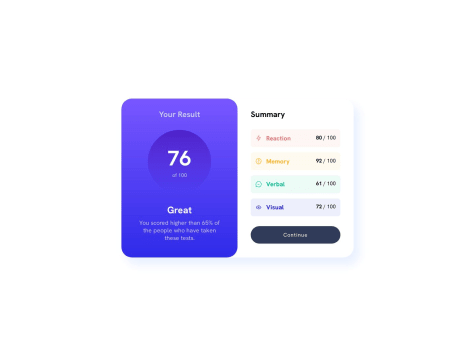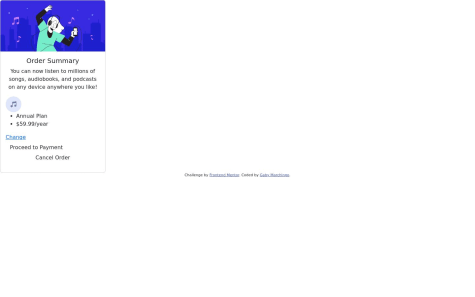Hi SonEfAdam!
Congratulations for finishing this project!
As you are new to HTML and CSS there are revealing some issues.
Let me offer you some suggestions to improve the code:
Give your body a width:
body {
width: 100vw;
Size your grid-container correctly (overflow: hidden should be needless):
.block {
width: 42%;
grid-template-columns: 50% 50%;
/* overflow:hidden; */
Give your image a width instead of a height and set it`s display to block, so that it fits into the grid-container:
.dp-img {
/* height: 600px; */
width: 100%;
display: block;
}
Then reduce the font-sizes and delete all the hard-coded px-margins. Replace the margins where needed with relative values like rem or em.
in your html the button could be coded easier like following:
<button class="button">
<img src="./images/icon-cart.svg">Add to Cart
</button>
The .price element could be solved easier as following:
.price {
display: flex;
align-items: center;
/* height: 100px; */
}
These suggestions will not lead to a perfect solution, it is only intended to give you some food for thought.
Happy coding and greetings from the-coding-beekeeper.