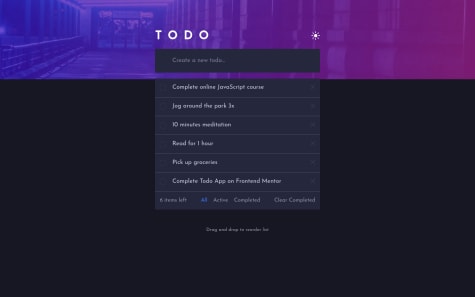Sometimes gradient in CSS does not work. I tried using linear-gradient and webkit but never work. It shows white instead. Code is in my App.css.
Taqib
@taqh
All comments
- Taqib• 390
@taqh
Posted
Hello ken 👋.
I'm assuming you're talking about the gradient background on the chekbox.
I went through your CSS and couldn't find where you tried to use it but you can try this
.check-box:checked { background: url('../images/icon-check.svg'), linear-gradient(to bottom right, hsl(192, 100%, 67%), hsl(280, 87%, 65%)); background-repeat: no-repeat; background-position: center; outline: 0; transition: background 0ms; }I also noticed you're trying to set a gradient border to the checkbox on hover
.check-box:hover { border-color: var(--check-bg); cursor: pointer; }This wont work as you cant set gradients to borders. To do that you can use the border-image property however it does not work very well with a border radius. So the easiest way to achieve something close would be to do this:
.check-box:hover { border-top: solid .1rem hsl(192, 100%, 70%); border-left: solid .1rem hsl(192, 100%, 70%); border-right: solid .1rem hsl(280, 87%, 80%); border-bottom: solid .1rem hsl(280, 87%, 80%); outline: 0; }You can click here for more alternatives on setting gradient borders in css
Hope you find this helpful 😄
1 - Djulian Campos• 80
@juliancamprr
Submitted
Taqib• 390@taqh
Posted
Hello djulian 👋
You’re getting some accessibility errors
Here’s how you can fix them:-
-
You should replace <div class="container"> with the main tag to fix the accessibility issue.
-
Also replace or put the <div class=“attribution”> inside a footer tag to fix the accessibility issue.
-
You should make the bold text on the card a h1 to fix the ‘“level one heading error”
click here for more on web-accessibility and semantic html
I hope this helps.
Congratulations on completing this challenge
Happy coding 😀
0 -
- Chinelo Chukwu• 30
@Desiremadeitt
Submitted
My javascript code isn't working help me out with it.
Taqib• 390@taqh
Posted
Hi chinelo 👋, it seems you need to make a few changes
⚫️ The div wrapping the UL is not necessary you can put the navbar-link class on the UL itself.
⚫️ It seems you’re trying to display the mobile Nav on click of the toggle button by adding the ‘active’ class but you don’t actually have a style to hide it for mobile devices.
You can try this:-
@media (max-width: 400px) { .navbar-link { Transform: translateX(100%); Display: flex; Flex-direction: column; Background: white; } };This will slide the navbar links out of view on mobile devices
⚫️. You currently have this
navbar-link.active{ display: flex; }You should try this instead :-
navbar-link.active{ Transform: translateX(0) };This will slide the mobile nav into view when the button is clicked.
⚫️. Your JavaScript has some issues, you’re adding a class to show the Nav you also need to remove the class when it’s clicked again.
Here’s what you can try instead of what you have written down
- first you should use a queryselector to target your elements:-
const navToggle = document.querySelector(".toggle-button"); const nav = document.querySelector(".navbar-link");- Then this would be the proper way to add a class to you your UL element/Div
toggleButton.addEventListener('click', () => { nav.classList.add('active') });- Then you can use an if statement to check if it has the active class buy using the
.contains()method
You can remove a class by using the
.remove()method
I hope this helps :)
0