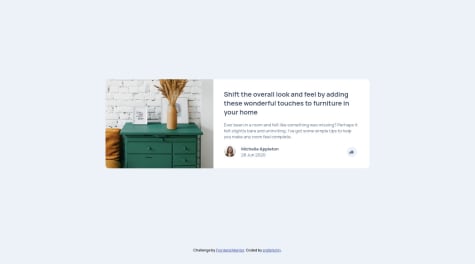Is there a better way to center the whole card on the screen without using absolute positioning? Is there any best practices I can do better at implementing or any best practices I should be doing?
srglbrkchn
@srglbrkchnAll comments
- @LwmeekSubmitted over 2 years ago@srglbrkchnPosted over 2 years ago
Hi,
How about :
.card_container { margin: 10px auto; }
10px does not matter, it's margin of top and bottom, you can set it to 0 if you wish. The auto, centers the card, it represents left and right margin. And then you can remove position: absolute and left property.
Happy coding!
1 - @samsonshamSubmitted over 2 years ago
I got 2 questions in this challenge.
-
I put a violet colour overlay on top of the image but the colour is way too difference from the design. Style guide has no instruction to that. How could I make the colour as the design does?
-
I don't know how to determine the media query breakpoint for my responsive design. Style guide said Mobile: 375px, Desktop: 1440px. What does it mean? I try to use (min-width: 1440px) as desktop breakpoint but it doesn't seems to be a correct way to me. Could anybody give me some ideas how to start working with responsive design?
@srglbrkchnPosted over 2 years agoHey Samson,
I guess the answer to your first question is this:
img { background-color: hsl(277, 64%, 61%); mix-blend-mode: multiply; }
you should set the background color of your image to the color you want to mix with your image, here it was hsl(277, 64%, 61%). And then set mix-blend-mode to multiply. They will get mixed and give you the color you wanted.
About your second question, I do exactly what you did in your code, except I only specify the size of tablet and mobile, since desktop or bigger are the default design so I don't bother with them.
Hope this helps.
Marked as helpful1 -
- @srglbrkchnSubmitted almost 4 years ago@srglbrkchnPosted over 3 years ago
Thnx a lot. That was the impression I was aiming for.
0 - @srglbrkchnSubmitted almost 4 years ago@srglbrkchnPosted almost 4 years ago
Hey, Found and fixed. Thanks for letting me know. Really appreciate it .
0