Stats Preview Card
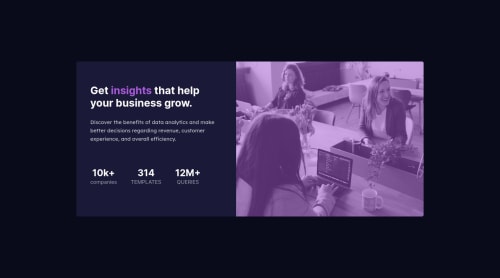
Solution retrospective
I got 2 questions in this challenge.
-
I put a violet colour overlay on top of the image but the colour is way too difference from the design. Style guide has no instruction to that. How could I make the colour as the design does?
-
I don't know how to determine the media query breakpoint for my responsive design. Style guide said Mobile: 375px, Desktop: 1440px. What does it mean? I try to use (min-width: 1440px) as desktop breakpoint but it doesn't seems to be a correct way to me. Could anybody give me some ideas how to start working with responsive design?
Please log in to post a comment
Log in with GitHubCommunity feedback
No feedback yet. Be the first to give feedback on Samson Sham's solution.
Join our Discord community
Join thousands of Frontend Mentor community members taking the challenges, sharing resources, helping each other, and chatting about all things front-end!
Join our Discord