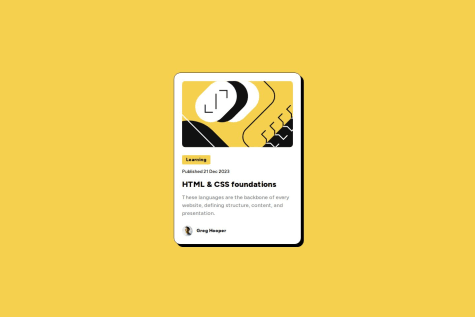I was able to use felxbox and grid properly. The have tried to make it responsive as much as possible. The codes are clean than what they used to be.
What challenges did you encounter, and how did you overcome them?I tried insert svg from index.html and it was causing lots of trouble but I used it in css file as a background so that's how I overcome the problem.
What specific areas of your project would you like help with?I would like help to make codes clean and easier to understand. I want someone to teach me better way to format html to make it easy to code in css.