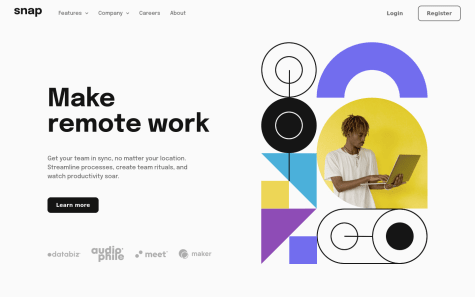Hey there! I'm a beginner learning web development. The thing that inspired me was that the things we see on our devices daily can be much more deeper when it comes to actually building the process and I enjoy coding to make them happen.
I’m currently learning...JavaScript dom manipulations
Latest solutions
Intro Component with Signup Form using flexbox
#accessibility#bem#sass/scssSubmitted almost 3 years agoResponsive loopstudios landing page using flexbox, grid
#accessibility#bem#sass/scssSubmitted almost 3 years agoResponsive testimonials slider using flexbox, SASS & JavaScript
#accessibility#bem#sass/scssSubmitted about 3 years ago
Latest comments
- @vanzasetia#accessibility#pwa#sass/scss#workbox#bem@pyaetheiN
Hello Vanza! The amount of extra work you put into this challenge is amazing and I would love to add them into my solution too. However, I've a few questions...
- How do u redirect your page to display "Thank you!". I don't see any extra html files nor additional line of codes for that redirected page... Would you mind explaining me how things worked?
- I also don't understand the difference between capturing groups and non-capturing groups in RegEx patterns so could you explain to me in simpler terms?
Marked as helpful - @mathilde-vrn@pyaetheiN
Good job completing the challenge! For the background, you should add
background-repeat: no-repeatto fix the repeating background andbackground-size: containto fit the background inside every screens
Make sure to check the report on accessbility and html issues too.
- @duncan91-ops@pyaetheiN
Hello! Your solution is awesome :) I learned a lot from it especially the
stopPropagation()method. I was stuck on that part as the navbar keep closing when I clicked the navlink so checking your solution out turns out very well for me. Thank you and keep up the good work! - @halibal@pyaetheiN
Hello Halibal! Nice job completing the challenge, love that you added a different nft :) Anyways about your questions,
- remove
width: 100%and addpadding: 0 1remto yourbodytag - make a media query where you make the font sizes smaller and that should make your design look a lot better in smaller screens
I don't really recommend you adding
widthproperty onbodytag, just addheightormin-heightand only add width when you need to on containers insidebody. That's it for my feedback, happy coding as always!Marked as helpful - remove
- @ExiviuZ@pyaetheiN
Hey there @ExiviuZ ! Your solution looks good overall. You forgot to add
cursor: pointerto things you add hover effects on- card image
background-colorwhen hovered so make sure you fixed them.
If you've any other difficulties, just ask me.
- @Ebunoluwa1@pyaetheiN
Hey buddy, nice work on completing the challenge but you still got lots of things to fix so take a look at my solution on this challenge ( https://github.com/pyaetheiN/QR-code-component ) It's not as hard and stressful as you think, you just gotta understand how embedding elements inside containers works and most importantly learn flexbox first.
Marked as helpful