Ping Single Column Coming Soon Page | HTML CSS Sass JavaScript
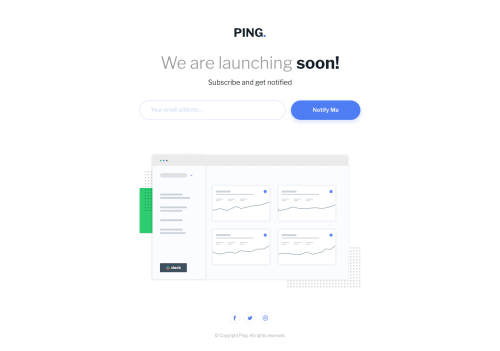
Solution retrospective
I've finished another challenge! 🎉
This challenge has a straightforward layout and it is a nice challenge to keep my skill sharp. However, I try a new thing by changing the order of the head meta tags which hopefully makes the site run faster. In 4G the site loads after 1.3s, and in 3G the site loads after 3.5s which, is still really slow. So, is the site loads fast enough on your side?
I also make this as PWA (Progressive Web Apps), just for practice. So, you can install it and, it should be able to work even without the internet. 😁
Feel free to give me any feedback or comments. 😉
If you have finished this challenge and would like me to give feedback on it, please include a link to your solution. I would be glad to help you! 😀
Thanks!
P.S. I follow the order of the meta tags that Harry Roberts recommends. You can learn more about it by watching this YouTube video (Harry Roberts - Get Your "head" Straight).
Please log in to post a comment
Log in with GitHubCommunity feedback
No feedback yet. Be the first to give feedback on Vanza Setia's solution.
Join our Discord community
Join thousands of Frontend Mentor community members taking the challenges, sharing resources, helping each other, and chatting about all things front-end!
Join our Discord