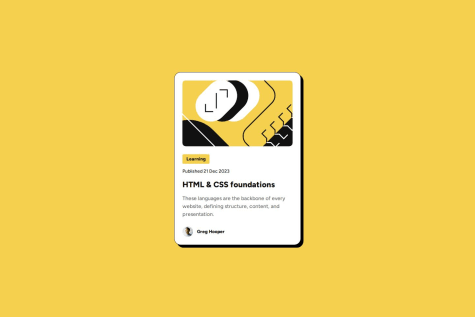Arranging the testimonial sections- I had to learn CSS Grid
paddypeanut
@paddypeanutAll comments
- @JesyQueckSubmitted about 1 month agoWhat challenges did you encounter, and how did you overcome them?@paddypeanutPosted about 1 month ago
Looks good, well done.
I would add a max width on the container when on a larger screen to reduce the line length of some of the testimonials and be closer to the design.
But great job!
0 - @abhi-zeroSubmitted about 2 months agoWhat are you most proud of, and what would you do differently next time?
In this project, I used both CSS Grid and Flexbox, but this time I mostly used Grid and made minimal use of Flexbox.
What specific areas of your project would you like help with?Help me understand how to create responsive grids without relying heavily on media queries. I know it's impossible to make a site or grid fully responsive without them, but I want to minimize their use.
@paddypeanutPosted about 2 months agoLooks great. Well done.
Looks accurate to design and code is well formatted.
Great job!
1 - @Hossein-H-ISubmitted about 2 months ago@paddypeanutPosted about 2 months ago
Great job.
Code looks clean and results are very accurate to the design. Well done!
0 - @nflakesSubmitted about 2 months agoWhat specific areas of your project would you like help with?
anything that can improve me what should I do or change
@paddypeanutPosted about 2 months agoGreat job. Looks perfect along side the design and works great on all screen sizes.
The disc on the list elements of the unordered lists looks slightly larger compared to the design.
ul li::marker { font-size: 0.75rem }
Something like that can change this. Overall great job, well done!
0 - @Amar-developerSubmitted 7 months agoWhat are you most proud of, and what would you do differently next time?
[https://frontend-mentor-challenges-dqaq.vercel.app/]
@paddypeanutPosted 2 months agoSolution looks great and very close to the original design, well done.
I would add some space around the card on smaller screens.
Possibly
.className { width:90%; max-width:24rem; }
Great job!
0 - @MarinaUniverseSubmitted 3 months ago@paddypeanutPosted 2 months ago
HTML Structure looks great and very tidy.
Page style looks perfect on large screen. Needs some media queries to make small changes on mobile i.e font size.
Really well done , great job!
0 - @Komans-HubSubmitted 2 months ago@paddypeanutPosted 2 months ago
Looks good overall, but the html structure could be improved, this in turn will give you more control over the css to get closer to the design.
For example, I would wrap the component in another containing div and set this to flex and make the height full screen (100vh) and the center the component by using "justify-content:center;" and "align-items: center;" as apposed to using any margin to achieve this.
The width of the component needs the be smaller. The text looks good but needs to be centered. This will achieve the multi line look of the design when the width is correct.
Marked as helpful0