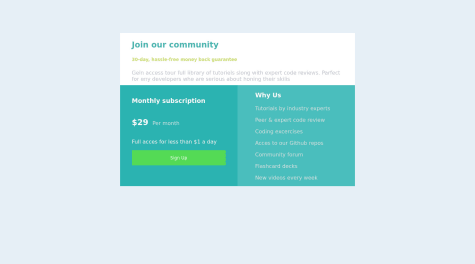How could you simplify color use in css?
nurbektiaw
@nurbektiawAll comments
- @chopinexSubmitted almost 2 years ago@nurbektiawPosted almost 2 years ago
You could use variable so you don't need to type it over and over. here's the link if you want to learn about variable css variable
Marked as helpful0 - @DiegoPasayeSubmitted almost 2 years ago
i try add "border-radius" in the container but i cant get it applied in the container, please, who can help me whit this?
@nurbektiawPosted almost 2 years agoThe border-radius didn't work in your container because your .container and other container are overlapping. You need to add extra line to your .container css with = " .container{ overflow: hidden; border-radius = 10px; // the number just example "
BUT You'll notice that the border radius didn't work at the top left and right of your page, only work at the bottom of your page. Don't worry, it's because your .firstContainer slightly under the container cause <div> had default margin/padding. so I suggest that at your css you should setting the padding and margin default by 0 first by adding this code:
*, *::after *::before { margin=0; padding=0; box-sizing = border-box; }
I recommend to use those code to initialize every css you code because it'll give you easier time to calculate margin/padding between element.
BUT after setting for * (all element) padding and margin to 0, you need to setting the padding/margin of your code again.
LAST suggestion, if you don't want to change much on this project, just add border-radius to container that you've colored.
hope it'll help. Feel free to ask again
0 - @RicoTasongSubmitted almost 2 years ago
Please give me some feedback about my work.
I'm just new to this, hoping I can learn from your feedback.
Good bless you!
@nurbektiawPosted almost 2 years agoI think you forget to give hover effect on most of it's active state. overall looks good.
0