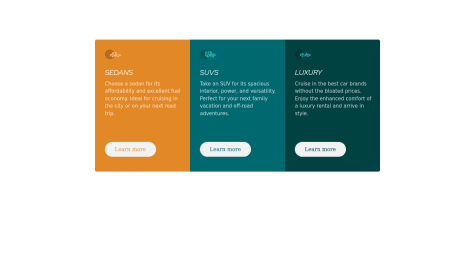Hello World!! At the moment I am doing a Professional Full Stack course at @Flag.pt. I know how to work with Html, CSS, Sass, TailwindCss, Bootstrap,Vanilla Javascript, React, and I'm learning, Php and Laravel. My goal is to become a Full-stack developer. I consider myself a hard worker person, w
I’m currently learning...Php, NodeJs, MySql
Latest solutions
Latest comments
- @SumayyahSayyedSubmitted over 2 years ago@migsilva89Posted over 2 years ago
I believe you can fix it with::
margin-top: 0; margin-bottom: 0; margin-left: auto; margin-right: auto;
Great job with the challenge, keep going.
Regards, Miguel Silva
0 - @umairanwerSubmitted almost 3 years ago@migsilva89Posted almost 3 years ago
Hey Umair, good job with the challenge.
I see that you have some HTML ISSUES, in order to fix them you should: consider the h1 element as a top-level heading only (all h1 elements are treated as top-level headings by many screen readers and other tools).
Keep going! Regards, Miguel Silva
0 - @sarahalvessaSubmitted almost 3 years ago@migsilva89Posted almost 3 years ago
Bom trabalho com este challenge.
Contudo a font parece nao e a mesma e o container fica muito esticado em ecras grandes.
Aconselho a usar um max-width to main cointainer, e como disse o Rodrigo poderia ser um pouco maior.
De resto muito bom, parabens.
Se o comentario ajudou de alguma forma, marque como useful pf :)
Bom codigo! Miguel
0 - @Crab-ProgSubmitted almost 3 years ago@migsilva89Posted almost 3 years ago
Nice job on this challenge. You have some HTML issues,
All page content should be contained by landmarks: https://dequeuniversity.com/rules/axe/4.3/region?application=axeAPI.
About your question, I believe the best solution is to use an input radio instead of a button. With the input radio, every time you select one the other is unselected.
Also, see that orange is the color on HOVER and dark gray is the color when you select it. This is a rating component so we should be able to select only one number.
Hope it helps, if so please mark it as helpful.
Happy code! regards,
Miguel Silva
0 - @aya-94Submitted about 3 years ago@migsilva89Posted about 3 years ago
Very good job with this challenge. In order to be pixel perfect, you can try to use Figma, and upload the design to it.
This way you are able to check the px and make it px perfect :)
Hope it helps.
Regards, Miguel Silva
Marked as helpful0 - @JoaotbbSubmitted about 3 years ago@migsilva89Posted about 3 years ago
Hi Joao, I see an HTML accessibility error "Images must have the alternate text".
More info :https://dequeuniversity.com/rules/axe/4.3/image-alt?application=axeAPI.
regards Miguel Silva
Marked as helpful0