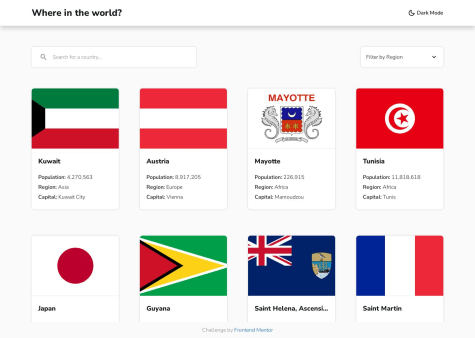I want to recieve a feedback anout theme switcher implementation. Plus I am curious if it's right to use react context for global state management or it would be better to use redux? And generally project structure like file names and folders. Thank you for your feedback!
Mandela Aondohemba Akosu
@maakosu2All comments
- @NikitaPanasevychSubmitted over 1 year ago@maakosu2Posted over 1 year ago
great work done, pls I think it is an oversight from you, pls change the font color of the text on the back button of the detail item of the single item page, from blue to white in dark mode
1 - @Tryt4nSubmitted over 1 year ago
I strongly focused on building semantically correct and accessible site. Site loads with user locale language, if translation for that language doesn't exist then English is as default. Handle a lot of edge cases. I added Advanced Searching Options and More Info to the design. Everything is integrated, so you can combine multiple search options at once. Page has multiple loading states.
Advanced Searching Options:
- possibility of choose multiple regions
- sorting alphabetically or by population
- show countries based on independence status or landlocked status or UN Member status or traffic
- Searching text is wrapped in
<mark>element and it has its ownbackground-colorto distinct searching phrase.
More Info Tab:
- displays more information
- displays in modal Google Map with country location or
<img>with coat of arms of the country
Used Frameworks:
- React
- SASS
Used Libraries:
- axios (for fetching data)
- i18next (for translations)
- downshift (for accessible region select element)
@maakosu2Posted over 1 year agowow, this is the most inspiring project I have seen, so far, I followed on GitHub and and font end mentors, my email is [email protected], I wish to work and learn from you.
1 - @MNSM92Submitted over 1 year ago@maakosu2Posted over 1 year ago
superb and excellent project, well done, just a personal preference, you can decrease the width between the back button and the image of the flag of the detail page, and remove extra space from the main content on the detail page and the back and return to the home page, please host your project on codesandbox.io for easy review kind regards
1 - @darkseid7Submitted over 1 year ago@maakosu2Posted over 1 year ago
superb and excellent project, well done, just a personal preference, you can decrease the width of the back button on the detail to the menu bar, remove extra large space on the back return to the main page, as this will give your content more room to be displayed, kind regards, please host your project on codesandbox.io for easy to review kind regards
Marked as helpful0 - @SharangUkidveSubmitted over 1 year ago@maakosu2Posted over 1 year ago
superb and excellent project, well done, just a personal preference, you can decrease the gap width between items and increase the width of each item of content on the home page to increase visibility, kind regards
0 - @ravendraksinghSubmitted over 1 year ago@maakosu2Posted over 1 year ago
superb and excellent project, well done, just a personal preference, you can increase the bottom margin in your detail single item page to help the page have full height, as your page shows 50% height
0 - @ayomikuolarewajuSubmitted over 1 year ago@maakosu2Posted over 1 year ago
superb and excellent project, well done, just a personal preference, you can increase the width of the image of the flag to 100% for each item of content on the home page to increase visibility and remove extra space on the right side, kind regards, pls host your project on codesandbox.io for easy to review kind regards
1 - @Arturo9314Submitted over 1 year ago
🙂 It was a great challenge to build this project. After watching several tutorials and completing some projects in React, I decided to take on a project that involved data fetching, routing, custom hooks, and improving the UI. I know that my code may be full of bad practices, and I will try to improve over time. Any advice or feedback that you can provide is welcome.
@maakosu2Posted over 1 year agosuperb and excellent project, well done, just a personal preference, you can decrease the gap width between items and increase the width of each item of content on the home page to increase visibility, kind regards
Marked as helpful0 - @alleycaaatSubmitted over 1 year ago@maakosu2Posted over 1 year ago
It's a great site, with a beautiful layout, and impressive design, however, I tiny oversight appearance on the filter by Region input bar, the first option of filter region does not appear when out of focus, a solution to solving this, could be by removing the place handler text from the select element and adding another option element with the value of the empty string, the option should be the default option, example from code is given below:
<option selected value=' ' style={{ color: `${colorValue?`${BlackColor}`:`${WhiteColor}`} `, background:`${colorValue?`${WhiteColor}`:`${BlackColor}`} ` }}>Filter by Region -All</option>and its empty value search option could be the "all countries" value in your filter algorithm , great work you have , welldone
0 - @CodeyBrodeySubmitted over 1 year ago
Hello Coders!
Lots of learning with this one. If anyone cares to leave feedback look specifically for React, fetching, search-bar errors or optimization as these were the things i was most uncomfortable with.
Thanks for the attention. Happy coding!
@maakosu2Posted over 1 year agothe API has country names in lowercase, and you use the string function to LowerCase() to convert your input on the search bar Element and use the Inculde function of the array function to filter, you check out my code of this implementation, I will have to work with you on this, kind regards
Marked as helpful1 - @SpioutzwSubmitted over 1 year ago@maakosu2Posted over 1 year ago
great work, good format, and the website are fast in the update, this content, however, I have some tips that may help you make your desktop view better, you can increase the number of items on each row to four from the two you have on your desktop view.
Marked as helpful0