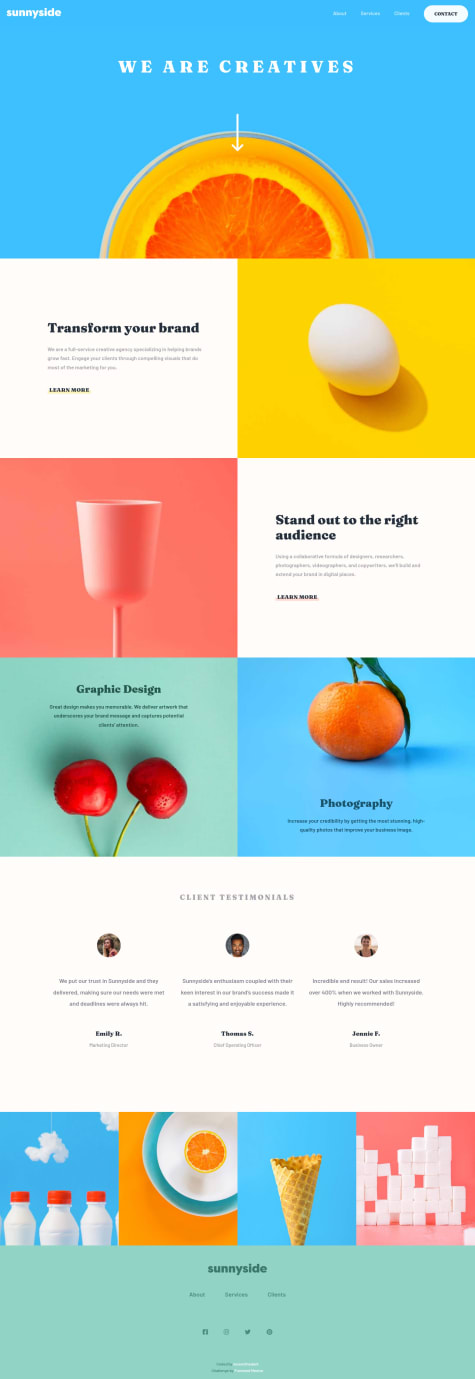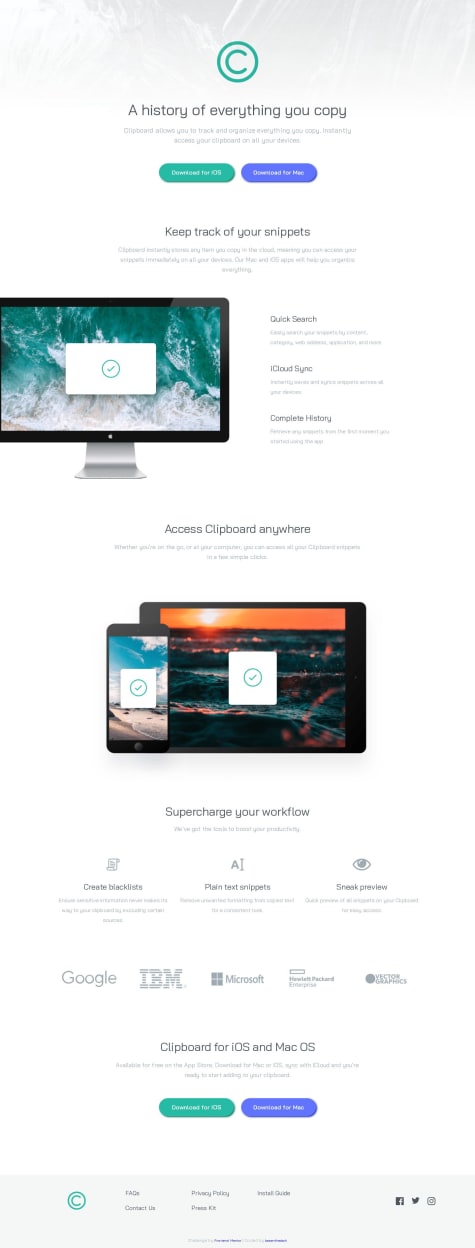Submitted
Pretty happy overall with the end result, especially having managed to complete the challenge without pulling in any major dependencies (Bootstrap, jQuery etc.) 💪🏼
- CSS-wise, I've taken a somewhat fluid/hybrid approach, with flexbox for mobile and tablet and then a bit of grid on top of that for wider screens
- I decided to have a bit of fun with one of the background images on tablet and desktop by using an absolutely-positioned pseudo-element to flip it on its head 🤭
- I ditched the fixed-top nav bar on tablet and desktop, and decided instead to use a dynamic 'back-to-top' button on vertical page scroll (> 500px) to aid navigation/UX
- I'm thinking the font-sizes on tablet might be a bit on the small side, so I'll probably rejig the stylesheet at some point
- I'll also look to refactor several repeated styles (e.g. for colours) using CSS variables whenever I get the chance
All feedback welcome!