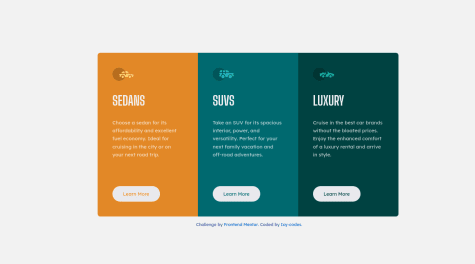The challenge I encountered when creating this project was figuring out how to accommodate the background image. Please offer me your suggestions, since they will help me to better my code.
Klara
@klara367All comments
- @HawigirmachewSubmitted about 2 years ago@klara367Posted about 2 years ago
Hi Hawi,
I just came across your solution. Maybe you've already found out. But I noticed that the reason you have displayed both backgrounds (mobile and desktop) on the screen, is that you put the mobile background to the .social-proof and then the desktop background to the body. So it displays both backgrounds. If you just move the mobile background from the .social-proof to the body, it should work.
Also, if you want two background images to be placed on different spots, you can write position for each one and separate it with comma, like this:
body { background-image: url("./images/bg-pattern-top-desktop.svg"),url("./images/bg-pattern bottom-desktop.svg"); background-repeat: no-repeat; background-position: top left, bottom right; }You can check it out here
Hope that will help.
0 - @Canice10Submitted about 2 years ago
I'm still having some issues with centering the main component card perfectly. Please I'll appreciate the community's feedback on this project.
Thank you.
- @meesuaSubmitted about 2 years ago
I had an issue removing the white border underneath the image, then I had to remove IMG tag from the div for it to appear the same as the screenshot.
@klara367Posted about 2 years ago0